Migrate Data from Pipedrive
Our team can help you seamlessly transfer your data from Pipedrive to Close.
Export Data from Pipedrive
Begin by exporting your complete data set from Pipedrive under Tools and apps > Export data.
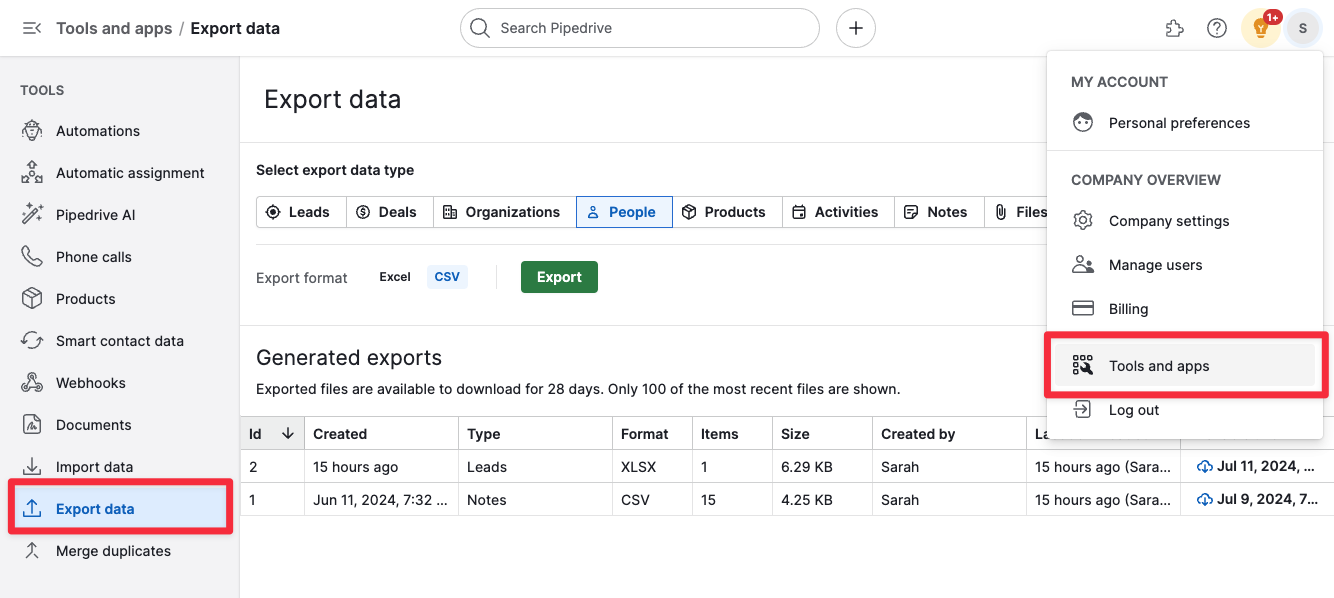
Select the CSV file type and the export data type, then click Export -- you'll want to run this once for each of Leads, Deals, Organizations, People, Activities and Notes. When the export is finished, click the download icon to download the file.
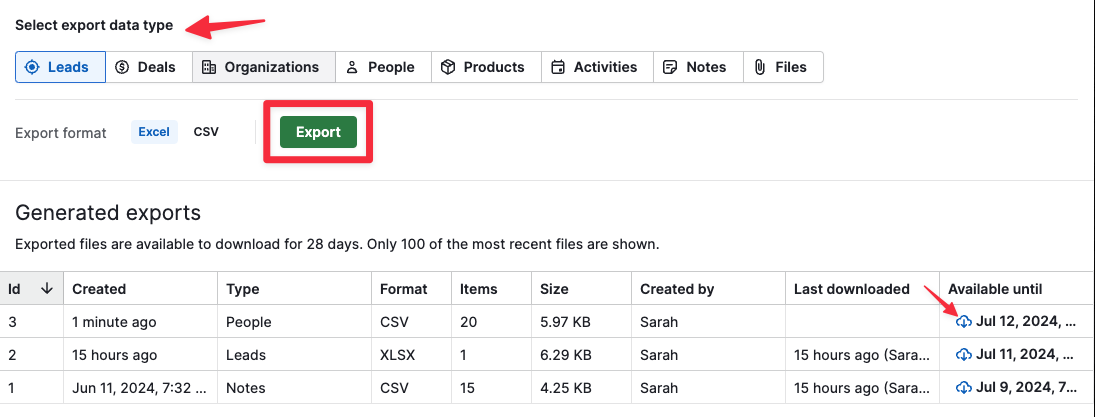
Send your Data to Close
Send an email to support@close.com with your export files. We'll take it from there.
How are you tracking your relationship to each of your customers? In Close, we track this through Lead Statuses. Let us know which custom field you use to track this information in Pipedrive and we'll set up your lead statuses for you.
What Data will be Imported?
The terminology between Pipedrive and Close can be confusing. Here are the Pipedrive data types we can import and how they map into Close:
- Organizations will import as Leads
- People will import as Contacts
- Deals and Leads will import as Opportunities
- Notes will import as Notes
- Incomplete Task Activities will import as Tasks
- Completed Call Activities will import as Calls