Zapier is a third-party automation platform that allows you to connect the different tools in your data stack to share data in custom ways that may not be available through direct integration. Zapier basically allows you to build out processes that you want to happen repetitively - like, “when something new happens in X, then do Y”, every time.
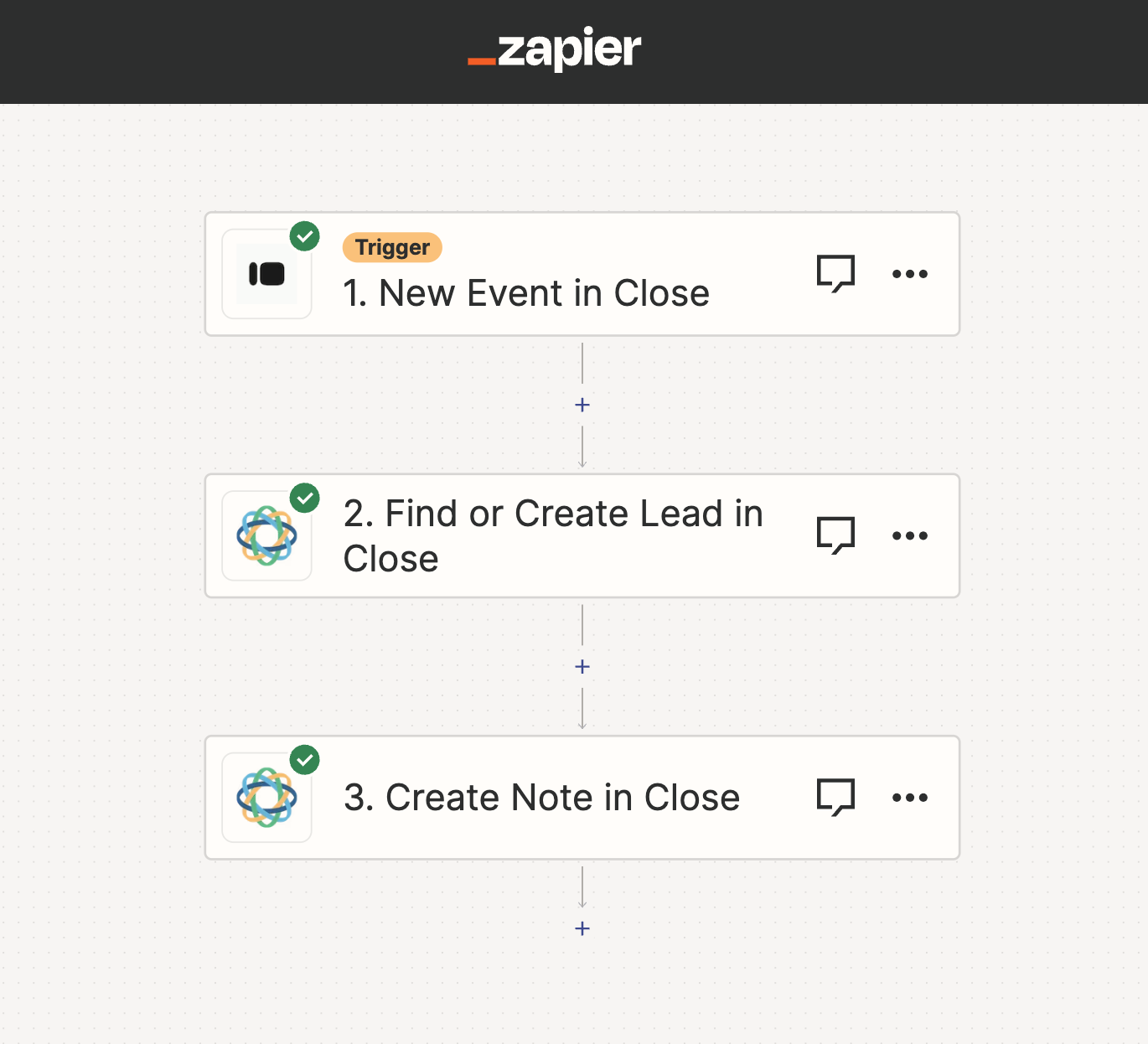
Why do we use it?
We use Zapier at Close to give our customers more flexibility with the tools they can connect to Close and to create unique automations within Close. What’s great about Zapier is that you can create simple or complex automated workflows yourself without any knowledge of coding language and without getting your dev team involved.
Getting Started with Zapier
When setting up a new Zap in Zapier, there are a few things you need to know. Each Zap is made up of Triggers, Actions, and/or Searches. You can mix and match Triggers, Actions, and Searches to build out unique workflows.
The Trigger is the event within a tool that kicks off the Zap. The Actions are the steps that follow or what the zap is actually performing.
You can also add Searches to "Find" the lead in Close you want, based on the criteria of the trigger, when using other applications as a trigger to connect to Close.
Let’s say that every time a person submits your Wufoo form on your website, you want to create a new Lead in Close. In this example, the Wufoo Form Submission is the Trigger and the Create New Lead in Close is the action.
You can build two-step or multi-step Zaps depending on the type of process you want to automate.
Check out Zapier's Getting Started Guide for more in-depth training on Zapier.
How to tell what the zap options are
Zapier has a helpful tool within their Dashboard that shows you all the possibilities for connecting two applications. You can find this by logging into Zapier and navigating to the Dashboard.
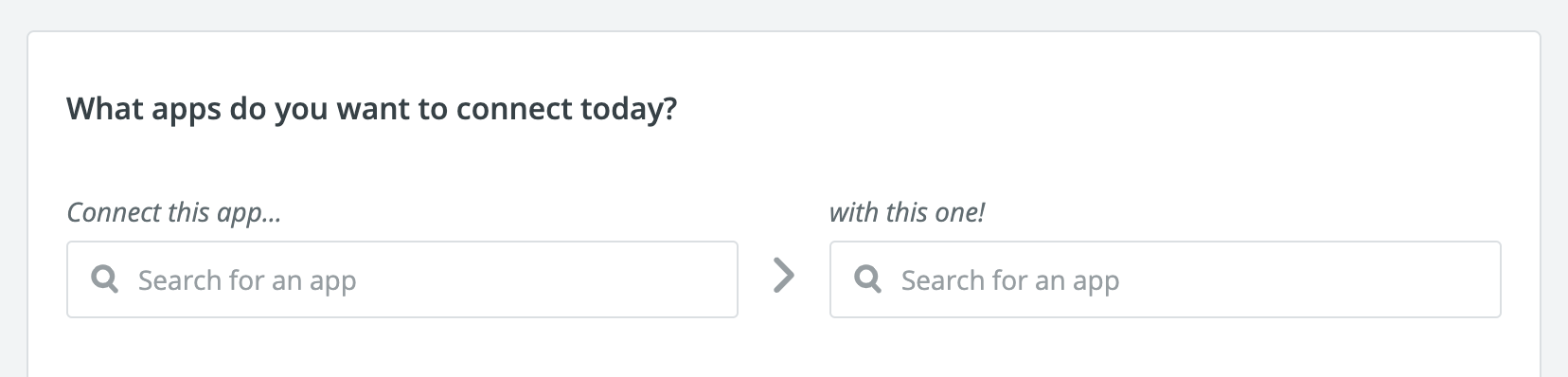
Zapier Dashboard
Once you select the two applications you would like to connect, you will see a drop-down list of all the possible actions and triggers between the two products.
For a list of Close actions and triggers take a look at Close Integrations at Zapier.
Set up your first Zap
The best way to learn how to use Zapier is to practice setting up Zaps. Once you’ve setup a few simple zaps, the process should start to make sense and you will be building more complex Zaps in no time!
We encourage you to setup a sample Zaps to get an idea of how the tool works - even if it doesn’t make sense for your specific sales process.
Zapier templates
Zapier templates are pre-made recipes for commonly used zaps. They will streamline the process for you, by hiding unnecessary options and allowing you to use just the ones you need.
To review the available Zap templates for the apps you are interested in, go to Zapier’s Explore section. There you can search for and add the applications you want to link. Once selected, the respective app tags will show below the search section.
For commonly used, Close-specific Zaps, click here to review and use Close's zap templates. If you can't find what you need, reach out to us at support@close.com.