GetAccept is a sales enablement and contract management tool.
Using our integration you can push contract (Opportunity) information directly from Close to GetAccept. GetAccept provides everything you need to build sales collateral from Close - sales reps can create quotes, proposals, contracts, and receive electronic signatures.
What you'll need
- A Close account and your API key
- A GetAccept Pro license
How the integration works
Instead of copy/pasting Close lead and opportunity data manually into GetAccept documents, you can just pass that information automatically by using Send with GetAccept integration links. That will generate a new GetAccept document with a pre-filled contract and recipient information from Close.
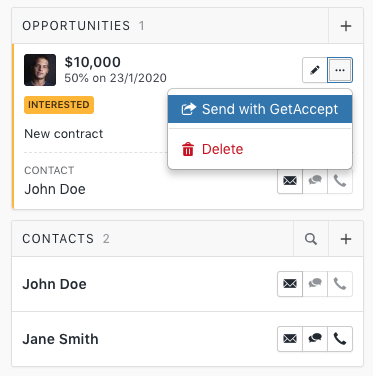 GetAccept and Close integration
GetAccept and Close integrationSetup
Enable Close integration
With your Close API key ready, go to GetAccept and open Settings > Integrations and enable Close by clicking on Connect
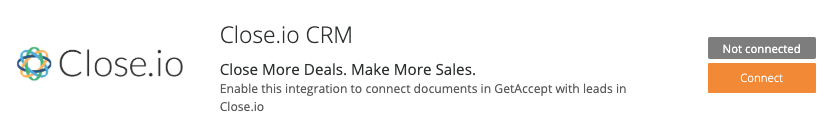 Connecting Close API
Connecting Close APIPaste the API key in the field box and click Save
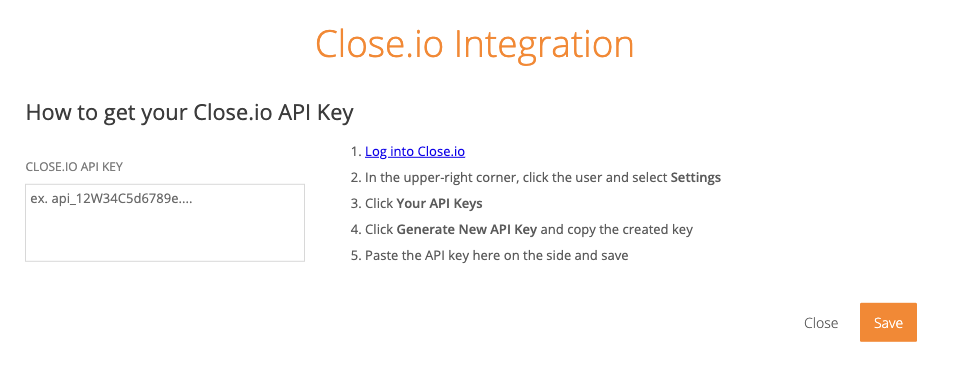 Entering Close API key
Entering Close API keyYou should be successfully connected (indicated by a green Connected status).
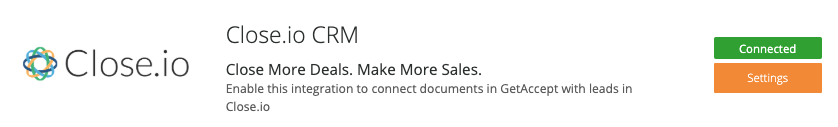 Connected Close API
Connected Close APIYou will also notice that you have 2 new integration links in your Close account (Settings > Integration Links):
Send Document with GetAccept - type Lead -
https://app.getaccept.com/auth/closeio/?lead_id={{lead.id}}Send with GetAccept - type Opportunity -
https://app.getaccept.com/auth/closeio/?opportunity_id={{opportunity.id}}
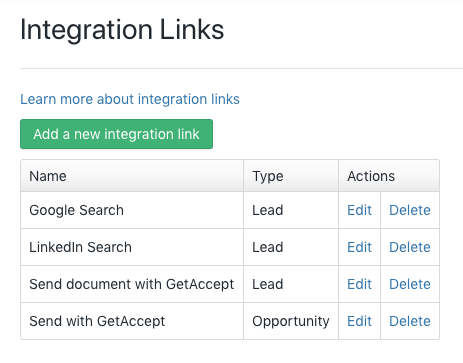 GetAccept integration links
GetAccept integration linksSend opportunity (contract) information
All that is left to do is go to your lead page, click on ... (three dots) on the Opportunity > Send with GetAccept.
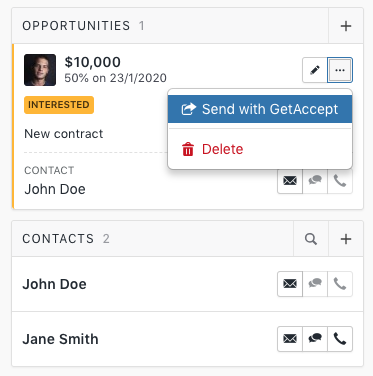 Send with GetAccept link
Send with GetAccept linkThat will create a new GetAccept document with pre-filled information like company name, contract value, and recipients.
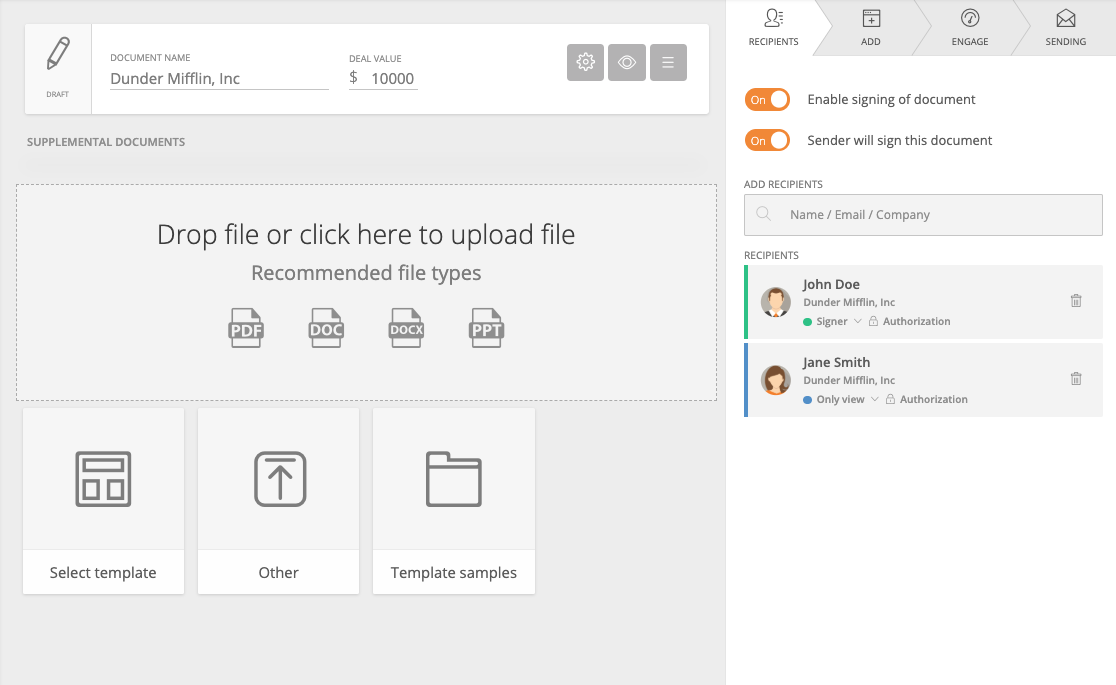 GetAccept document with pre-filled Close information
GetAccept document with pre-filled Close informationRead more on this integration at https://www.getaccept.com/integrations/closeio.html