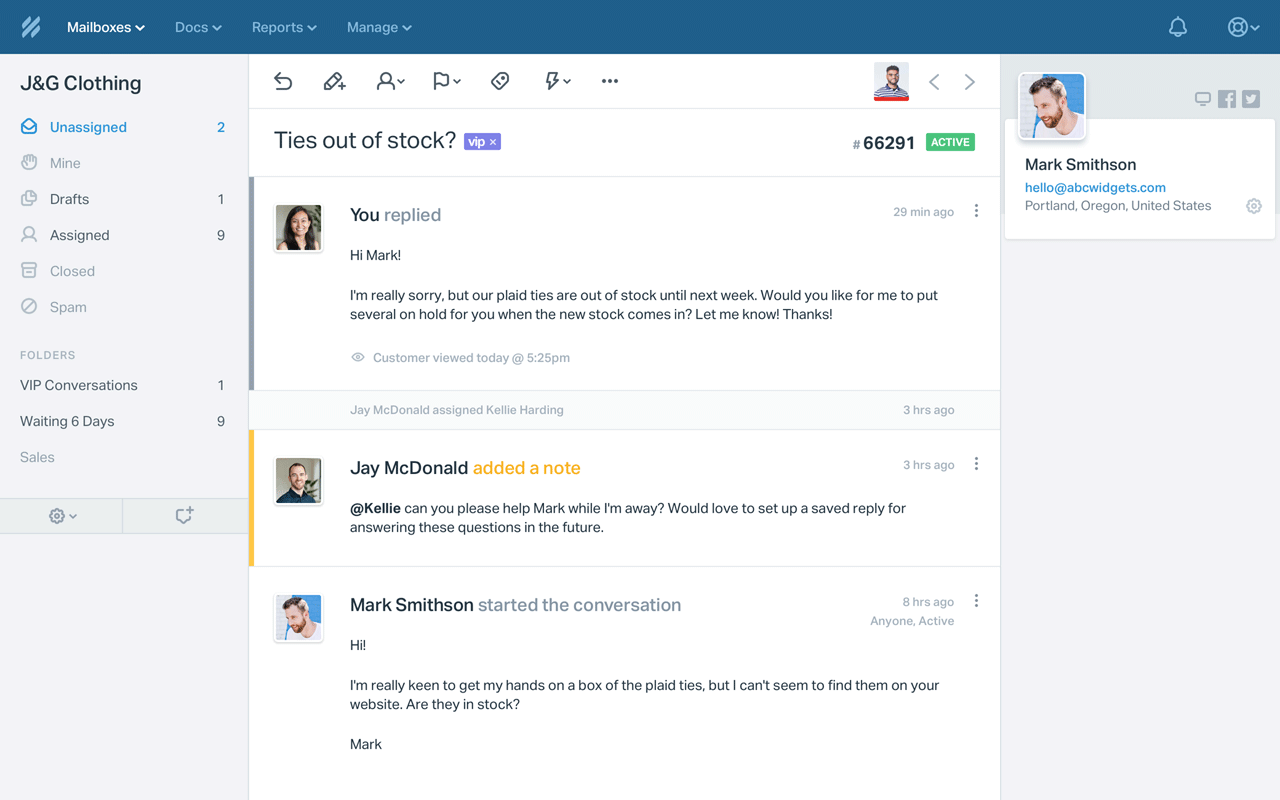Enabling the Close + Help Scout integration allows you and your team to bring Close Lead data straight into your Help Scout Tickets. Matching by customer email address, this integration lets you see a customer's Lead Status, Lead Owner, Company Description, and many other custom fields directly in Help Scout. Additionally, you'll have the ability to create a new lead in Close if a lead matching the customer's email address cannot be found.
How to Install the Close + Help Scout Integration
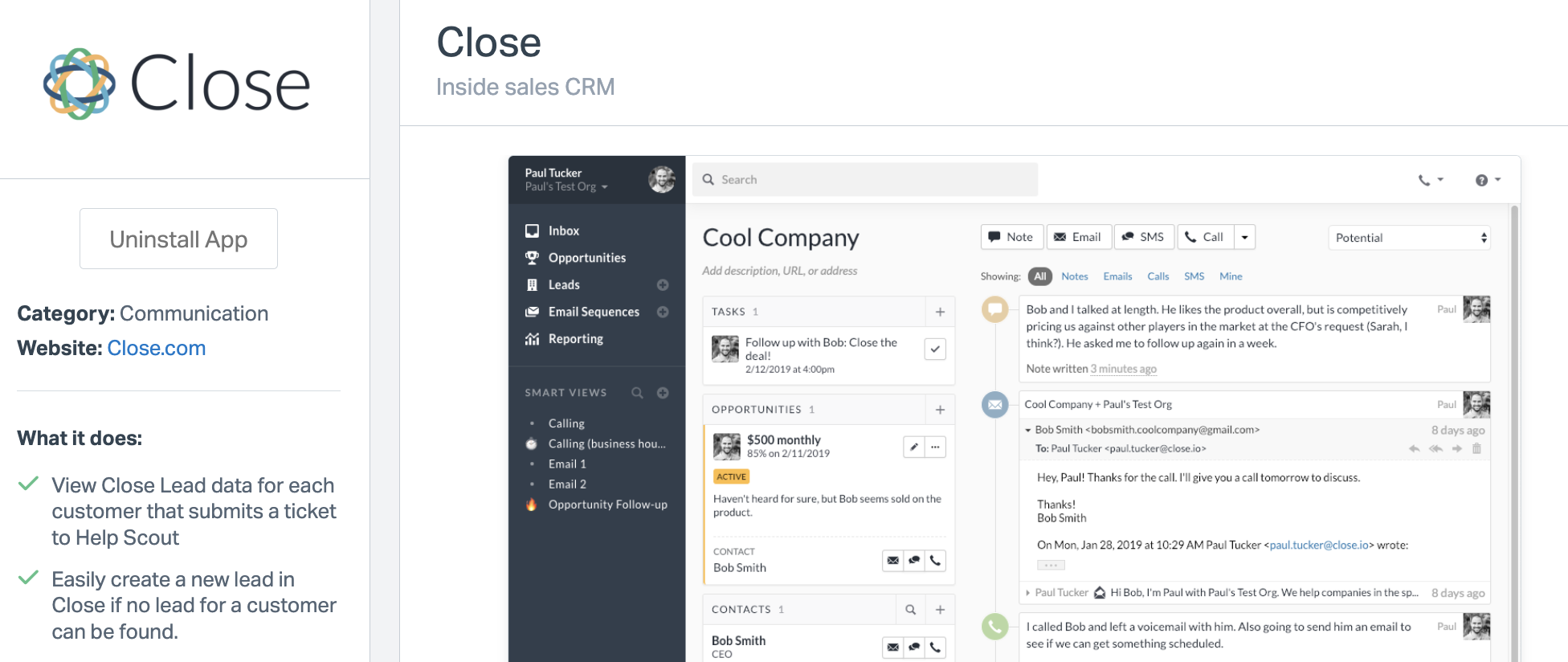
- Navigate here to install the application
- Enter your Close API Key after creating one under in
Settings > Developer - Choose the Mailboxes in Help Scout you want to expose the Integration for.
How to use the Integration
Once the integration is installed, all you need to do is load a ticket in Help Scout and your Close information will appear in the sidebar.