BYOC only works with VoIP phone numbers. You'll need to ask your VoIP provider if it's supported. Due to telephony regulations, BYOC is not available for Turkish numbers.
BYOC is a way to keep your existing phone provider while receiving your inbound calls in Close.
It's great alternative to porting your numbers. It also allows you to use Close in countries where we currently don't offer phone numbers (e.g. China or Russia).
Incoming vs. outgoing calls
BYOC does not impact outgoing calls. All outgoing calls are made through Close's telephony network (however, your caller ID will match your BYOC'd number). As a result, you will be subjected to our provider's calling rates and not your current provider.
Incoming calls are first routed through your existing carrier, then over to Close (where the call will ring). There's no wait or ring time for the routing change; it all happens seamlessly. As per costs, you may be charged by both your provider and by Close, if your provider doesn't charge for incoming calls, then you will just be subjected to our incoming calling rates.
Can I continue using my softphone after setting up BYOC?
You will still be able to make outgoing calls with your softphone. However, the incoming calls will always be routed to Close. It's not possible to have both your softphone and your Close app ring at the same time.
Setup if your number is with Twilio
- Send an email to support@close.com and include the following:
- Phone number(s) you wish to forward and their corresponding user account in Close.
- A recent invoice showing the phone number, as proof of ownership of this number.
- Once you've received confirmation from the Close support team, you'll need to set up BYOC forwarding for each of the numbers you wish to use in Close. You'll receive the exact SIP rule to use from Close support.
- Create a
TwML Binin your Twilio account. Scroll down on the sidebar, under theTwiML Bins section, findMy TwiML Bins, and click on +icon to add a new bin. If you don't find this menu on the sidebar, go toExplore Products, thenDeveloper toolsand click onTwiML Binsthere.
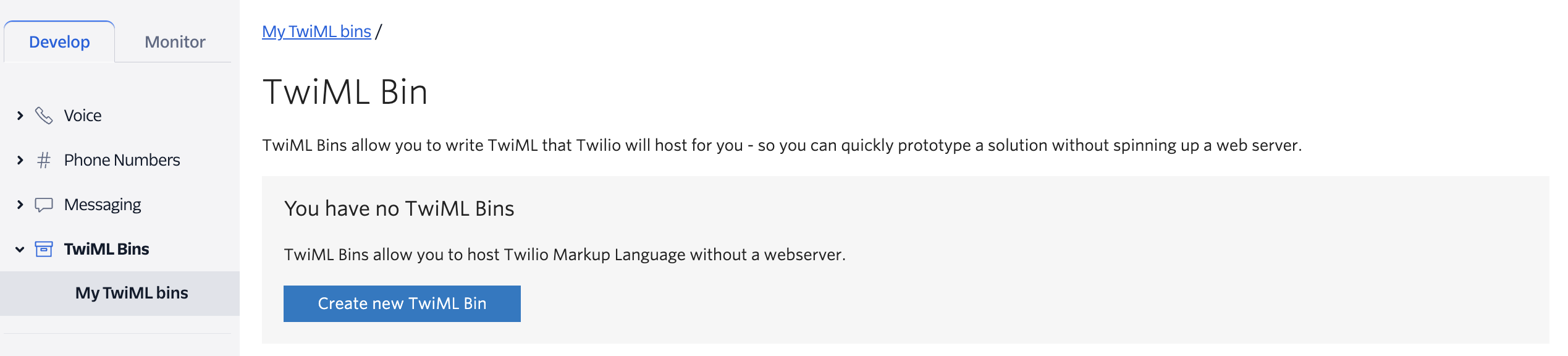
- Copy/paste the code below to create a new TwiML Bin and make sure to replace
{{To}}with your actual number and add a forwarding setting{{APPLICATION_SID}}based on the information you get from the Close team.
<?xml version="1.0" encoding="UTF-8"?>
<Response>
<Dial>
<Application>
<ApplicationSid>APPLICATION_SID</ApplicationSid>
<Parameter name="ByocTo" value="{{To}}" />
</Application>
</Dial>
</Response>
- For example, if you are forwarding a US number +1 (414) 462-5673 and you got the
APd21e1a760d9a22b8c621354df00b5dacapplication ID, your code would look like this:
<?xml version="1.0" encoding="UTF-8"?>
<Response>
<Dial>
<Application>
<ApplicationSid>APd21e1a760d9a22b8c621354df00b5dac</ApplicationSid>
<Parameter name="ByocTo" value="14144625673" />
</Application>
</Dial>
</Response>
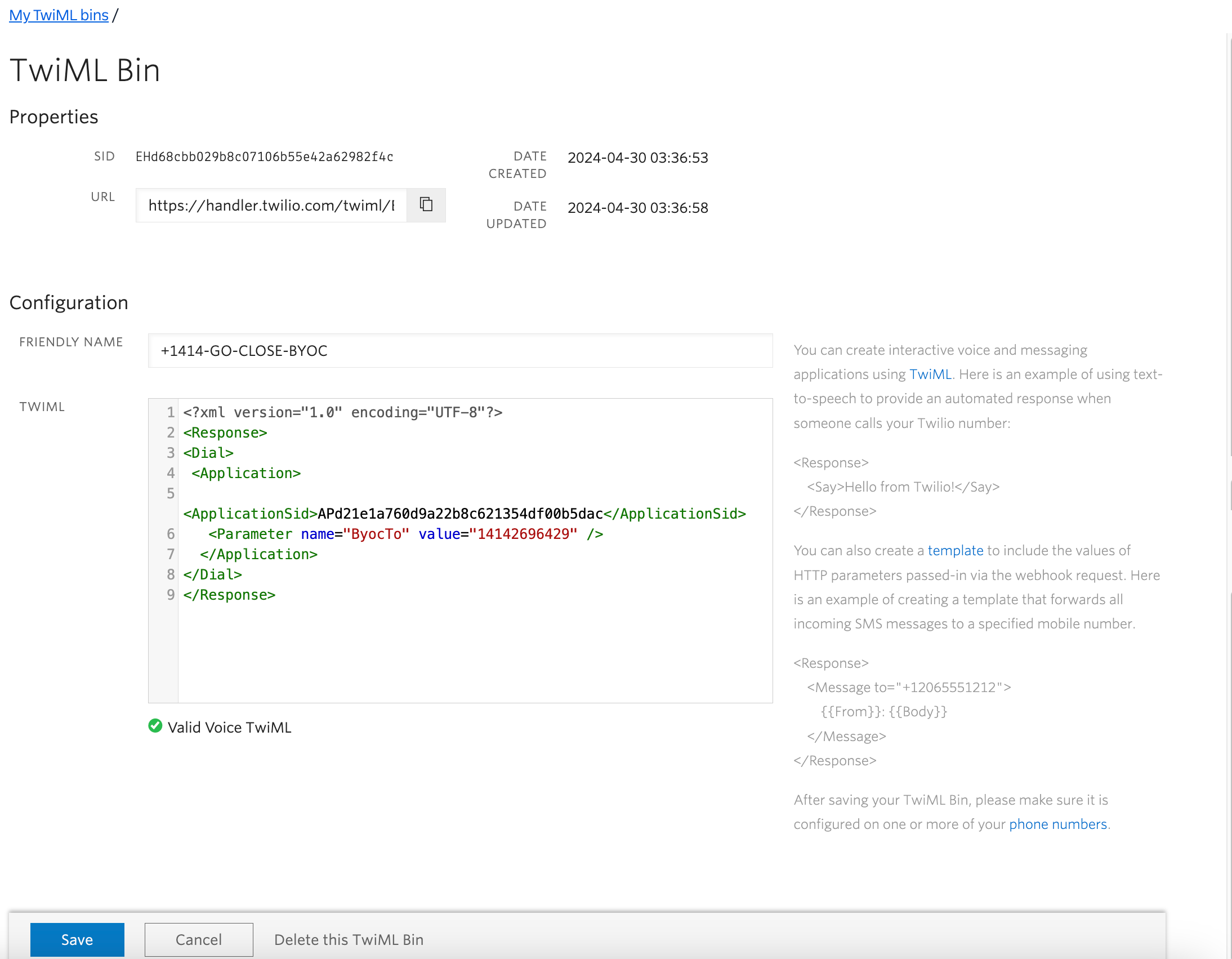
-
Go to your Twilio account > Phone Numbers > Manage Numbers >open a phone number
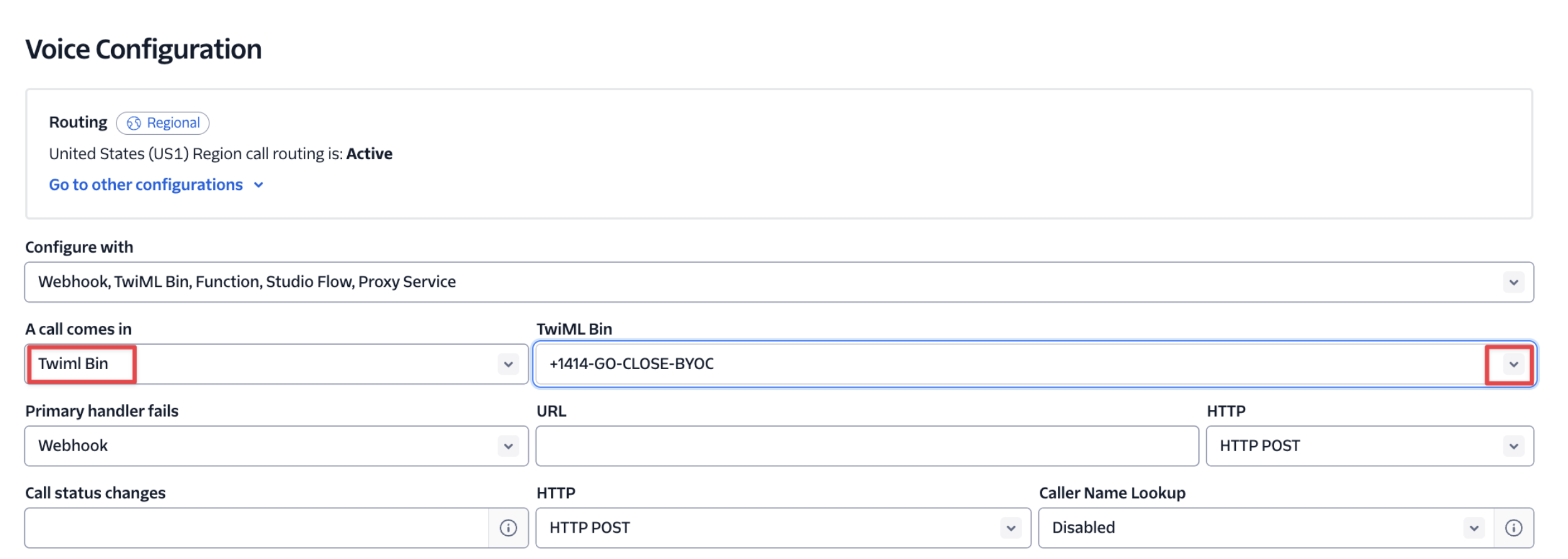
-
Save the number, give it 10 minutes to propagate, and give it a go - try to call the number and your Close app should ring for an incoming call.
Setup if your number is with other carrier
- Contact your existing carrier to find out if and how to forward your calls to another carrier via SIP.
- Ask your carrier for a list of IP addresses used to forward the calls. We will need them for an IP whitelist to be able to accept incoming calls.
- Send an email to support@close.com and include the following:
- Name of the existing carrier.
- Phone number(s) you wish to forward and their corresponding user account in Close.
- IP addresses from your existing carrier to be added to our whitelist.
- Once you've received confirmation from the Close support team, have your carrier set up forwarding for each of the numbers you wish to use in Close. Have them select a forwarding rule based on the information you get from the Close team
- Set up a SIP forward rule with your existing carrier. It should have this format:
<number>@<hostname from step 4>.
For example:
sip:1414625673@orga-0DZDv2I4MXyTiupHwZHzEbgUzXdEIu0zn3DEhRJaCs1.sip.twilio.com