Reporting calls
Our goal is to make sure that every call you make through Close is perfect. To make that goal a reality, we need your feedback – both good and bad.
After every call you make (or answer) we’ll ask you about the quality of the call connection. You can respond by selecting either No issues or I had an issue, and if you indicate that you had an issue on your call, you'll be able to add additional details about your experience.
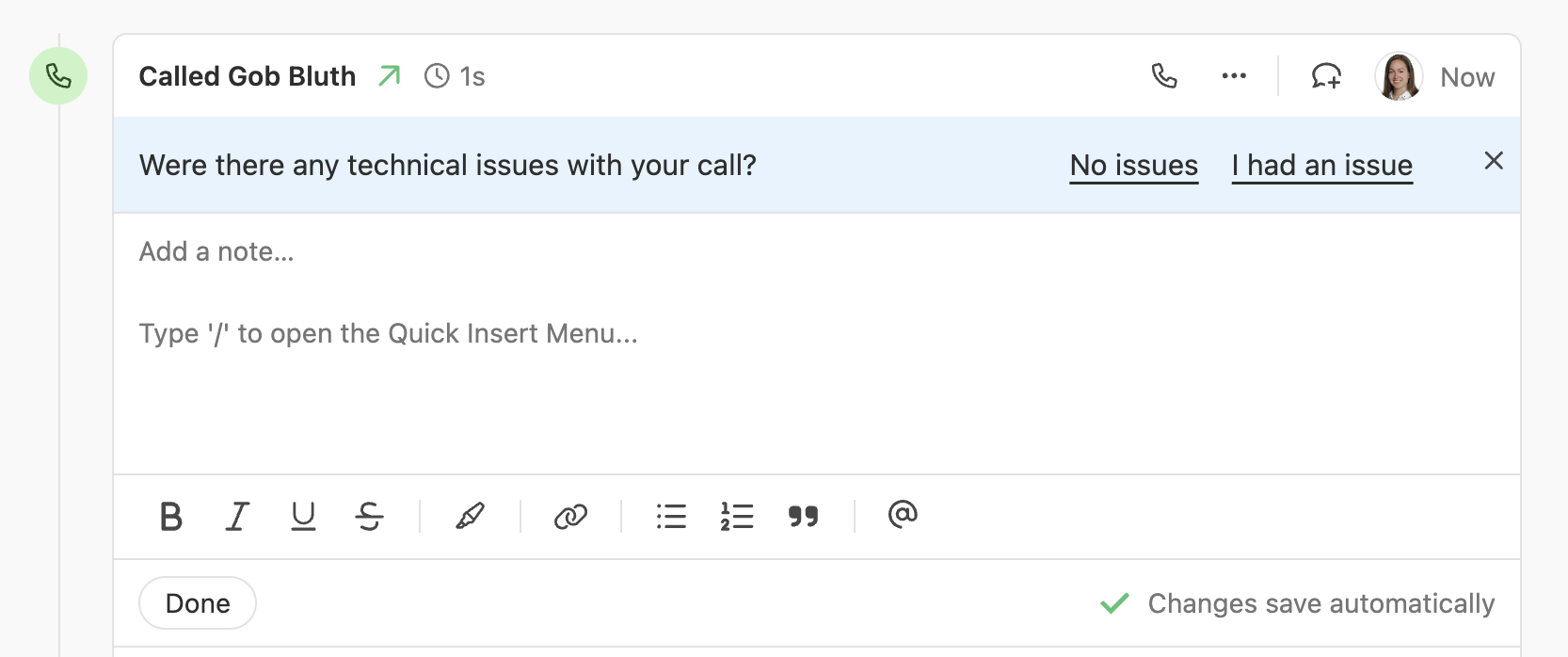
You also have the option to provide feedback for older calls as well. To do so, navigate to the Lead page, hover over the call activity, and click in the upper-right menu to report the issue.
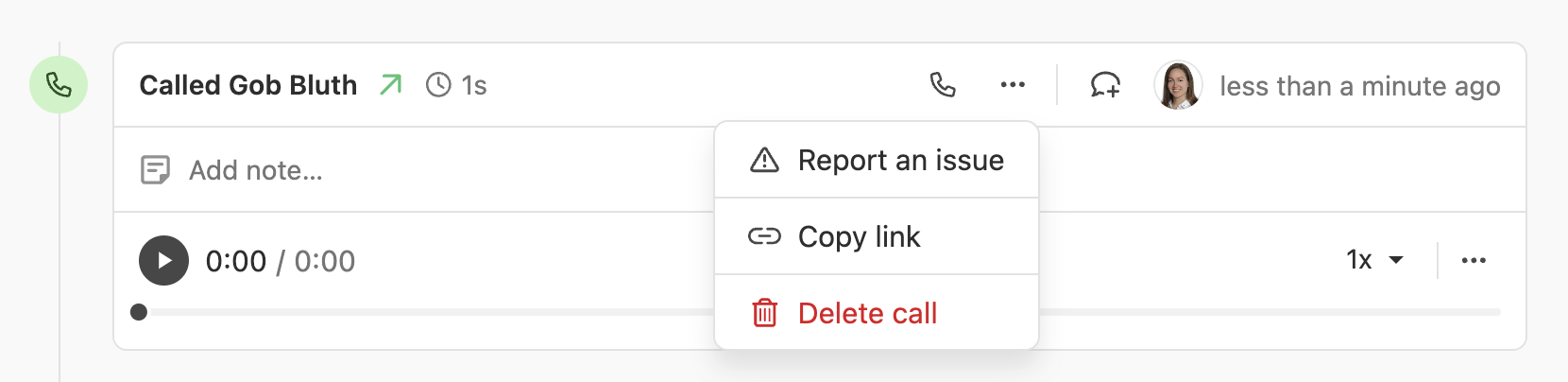
Tell us what went wrong during the call by selecting all the pre-defined issues that match your case. Then, use the comment section to describe your experience in more detail and provide any additional context.
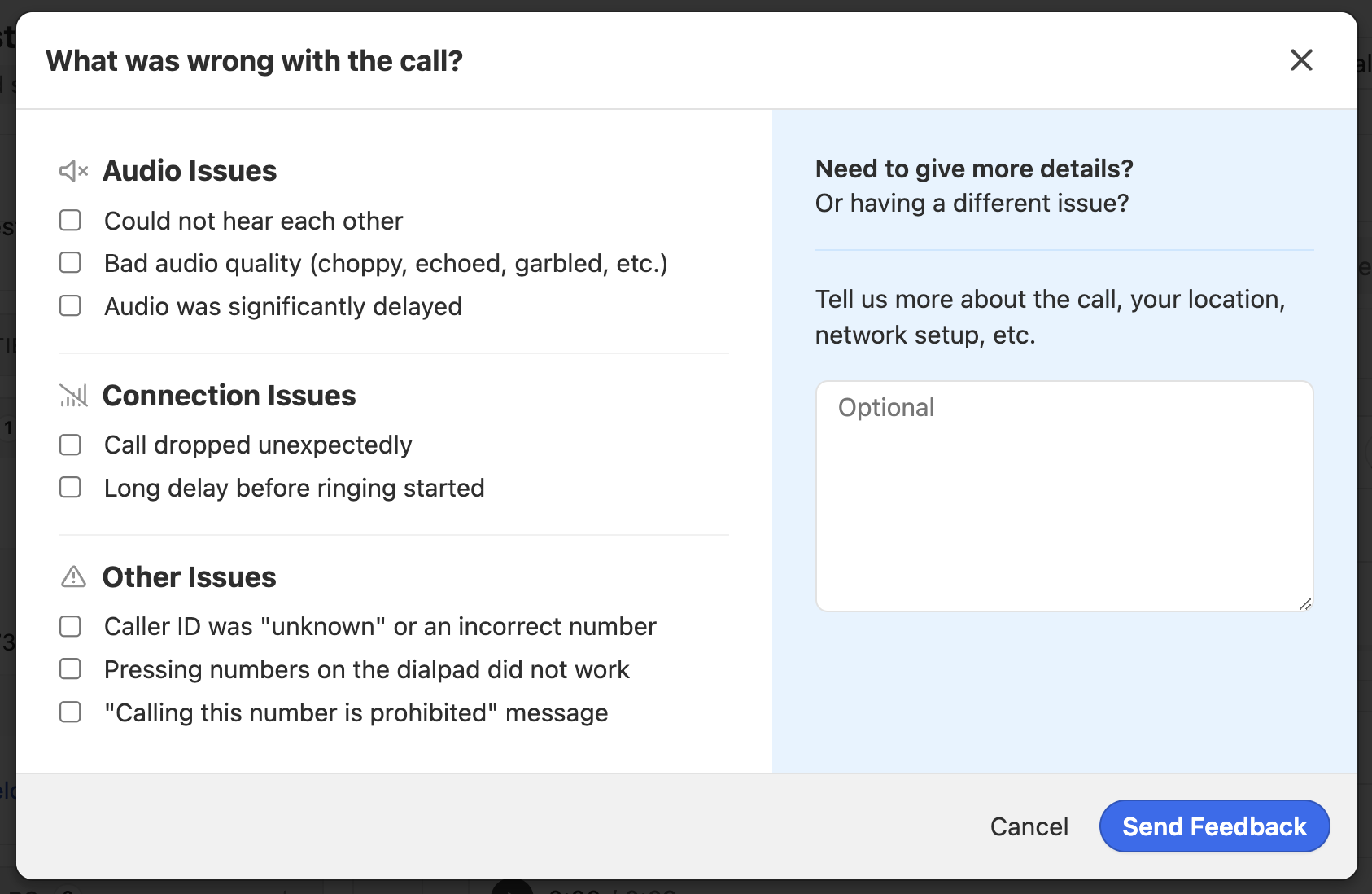
VoIP call quality depends primarily on your Internet connection, local network setup, and headset. If you have questions about how to best optimize your network email support@close.com and let us know how your network is structured including make/model information for all networking devices.