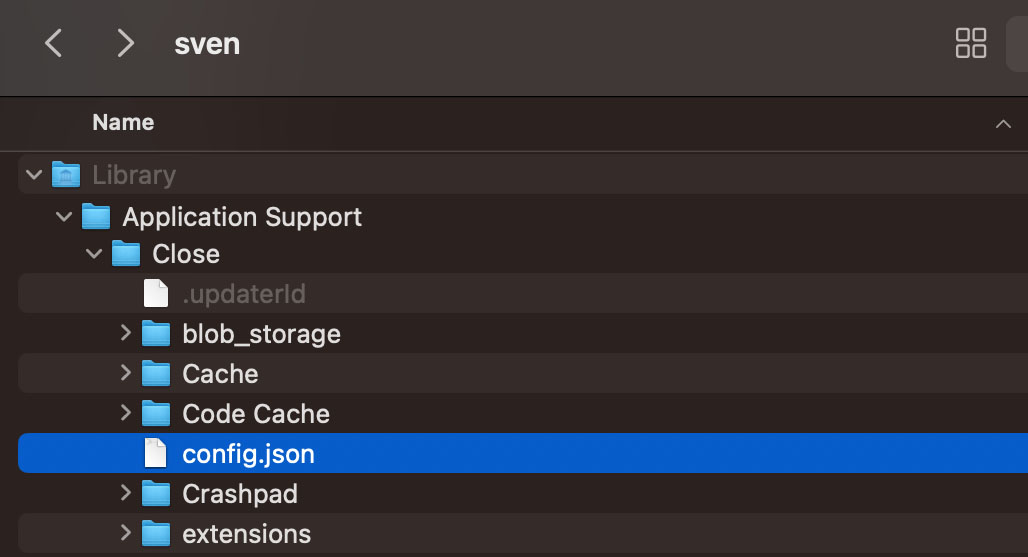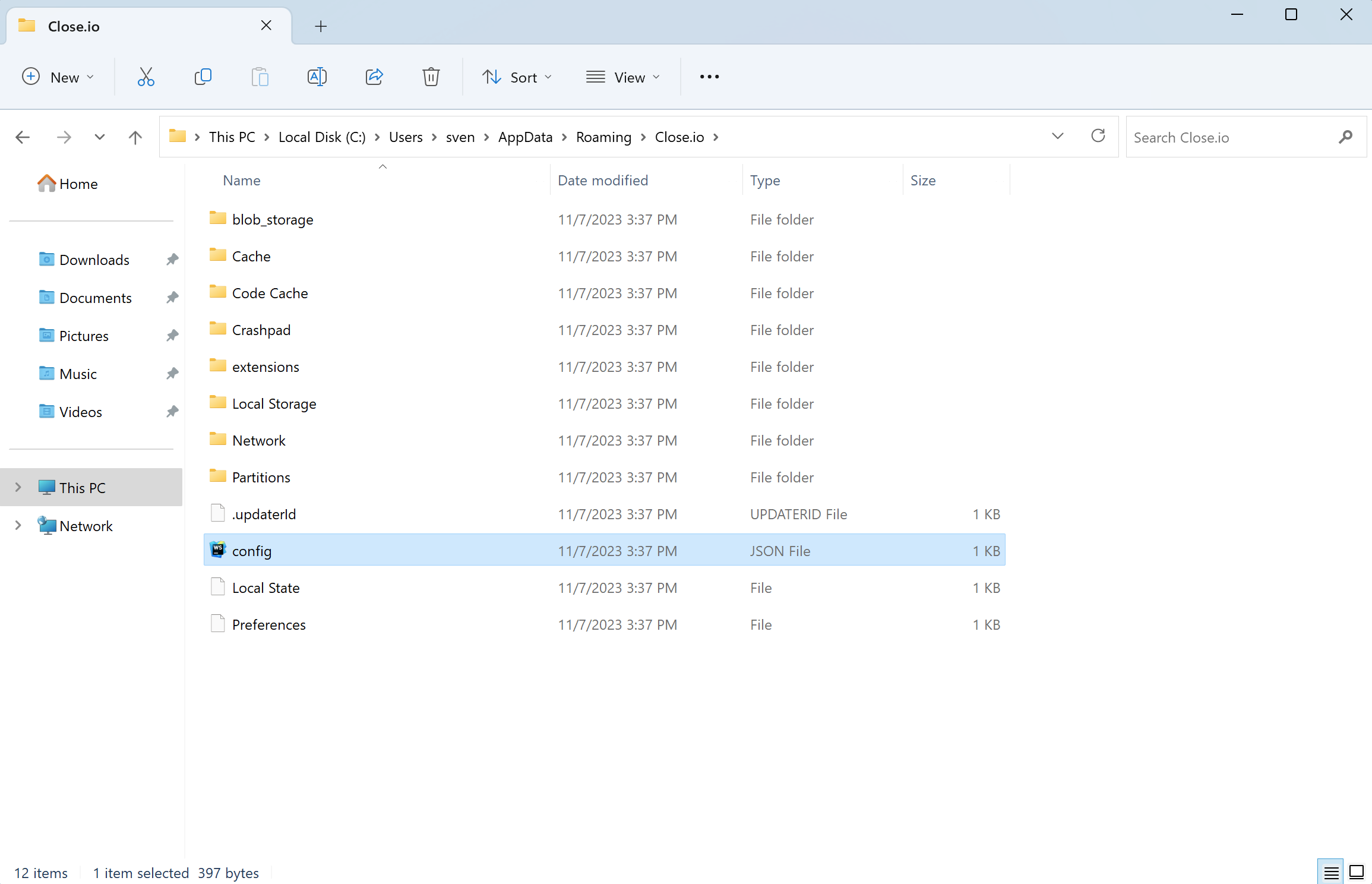Clearing the Configuration File
Prev Next Clearing configuration file
Mac
- In the Close Application Menu open Develop > Open Config/Log folder
- Quit the Close app
- Copy the config.json file over to your Desktop so you can send it over to support@close.com for debugging
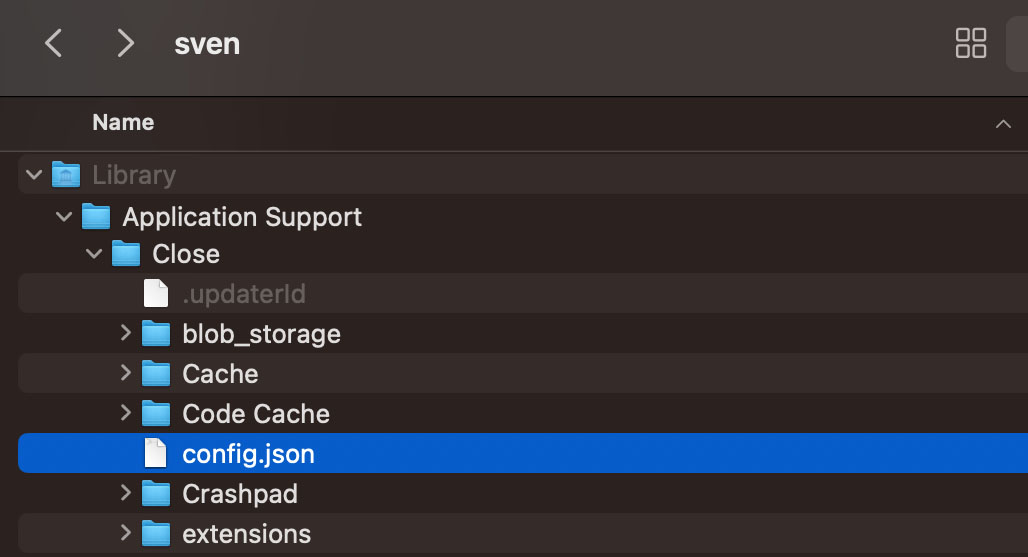
- Delete the config.json file from this Close folder
- Re-open your Close app
Windows
- In the Close Application Menu open Develop > Open Config/Log folder
- Quit the Close app
- Copy the config.json file over to your Desktop so you can send it over to support@close.com for debugging
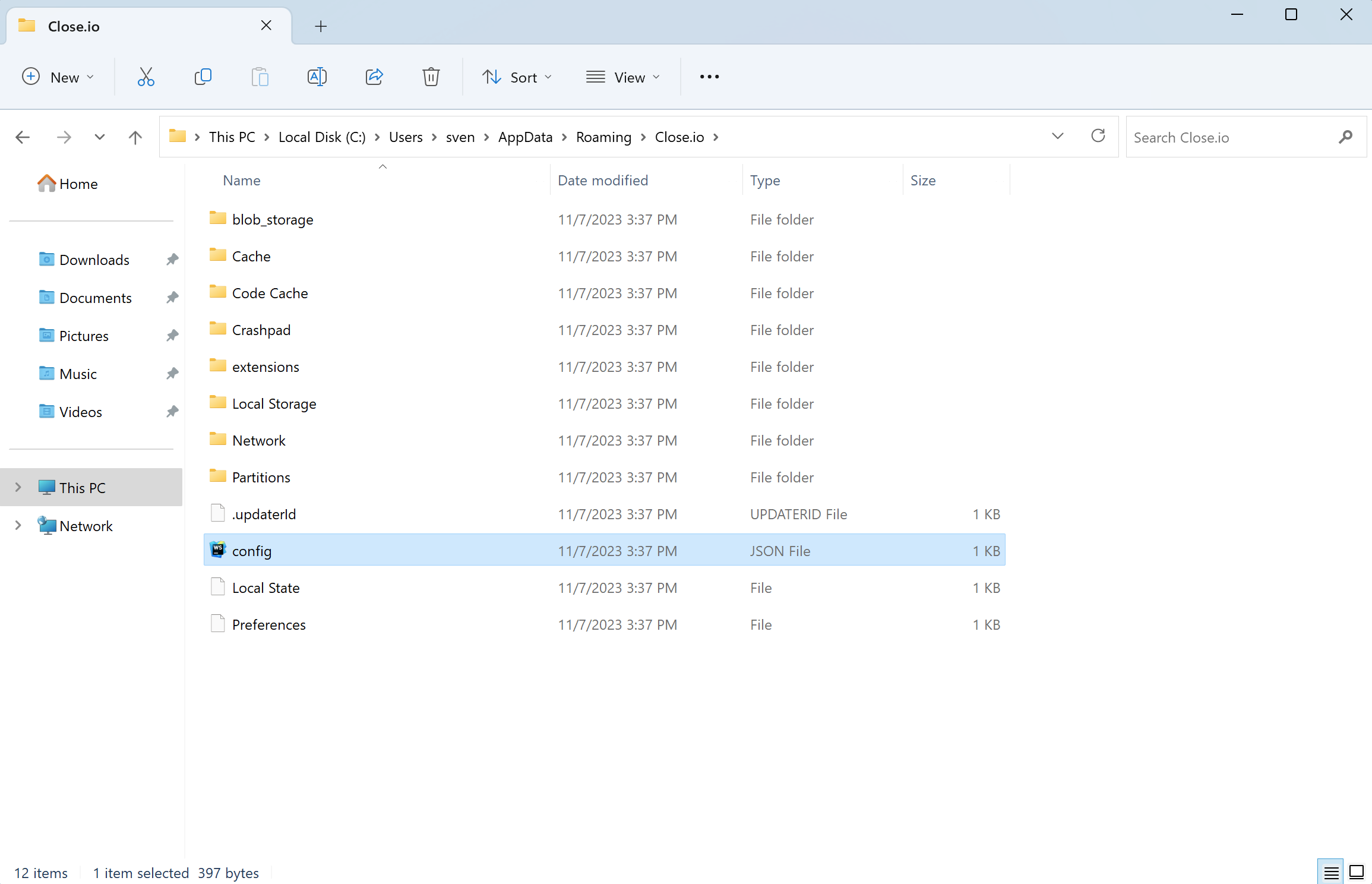
- Delete the config.json file from this Close.io folder
- Re-open your Close app