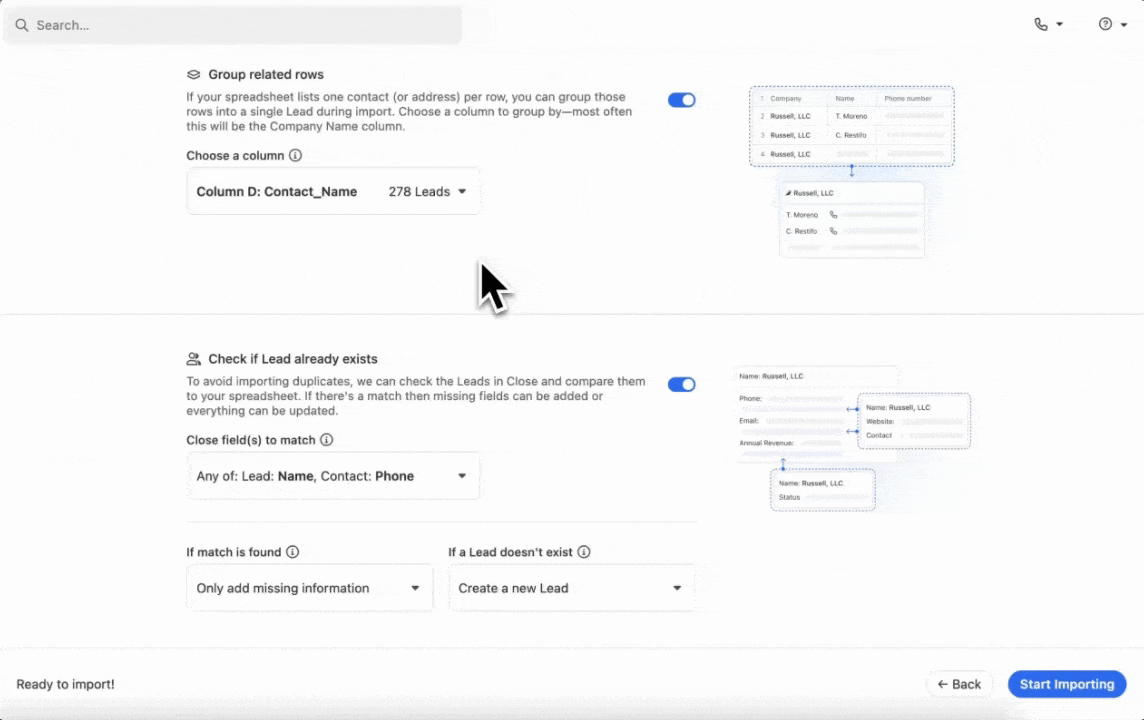Using the lead importer, you can check for duplicate leads within the file being imported and also cross-check the leads on the file with existing leads in Close. After assigning the corresponding columns in the file being imported to their equivalent in Close, the Lead importer will take you to the "Customize your import" page. Here is where we make sure to eliminate duplicates.
Avoiding Importing Duplicate Leads within a file
To make sure your file doesn't include duplicates, turn Group Related Rows on and choose which column in your file you want to be an identifier for duplicates. In the below example, all rows that have the same email address will be grouped together into a single lead
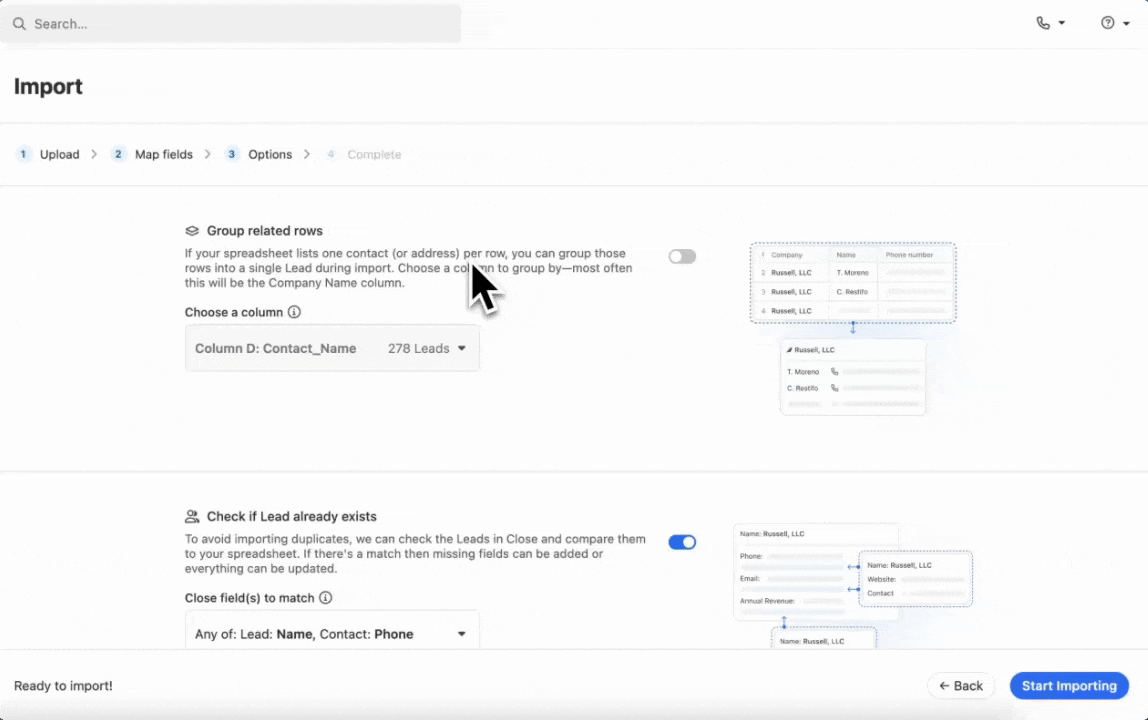
Avoiding Importing Leads that already exist in Close
To cross-check if the new leads already exist in Close, toggle the Check if Leads already exist option on, then choose what field to compare to identify duplicates. You will then be prompted to choose what to do if the lead already exists in Close. Check out what each option does in updating existing leads.