Initiating calls from the web app
Close only offers built-in calling on the desktop application and the iOS mobile app; calls initiated via the web application are not fully integrated.
If you cannot download the desktop application (e.g. you're using Linux or a Chromebook), you can still use the web application to initiate calls on another calling system.
If you're working on Mac or Windows and are having issues downloading or opening the Close desktop app, send a message over to our support team.
Initiating calls on an external phone system
Clicking the Call button or a phone number from a web browser will give you a modal window like this:
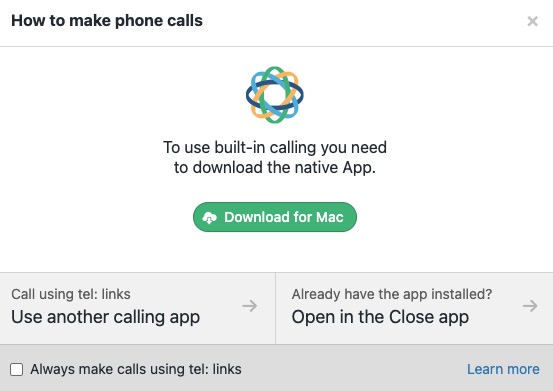 Web app call modal
Web app call modalClick (Call using tel: links) Use another calling app to allow another application (e.g. Skype) on your computer to make the call.
When you use the tel: link option, Close will automatically log that you made a call, but it will not log the duration of the call (you have the option to enter this manually if desired). Learn more about manually logged calls.
Install the Google Voice Chrome Extension. This will enable you to click phone numbers in Chrome and have it start dialing via Google Voice.

