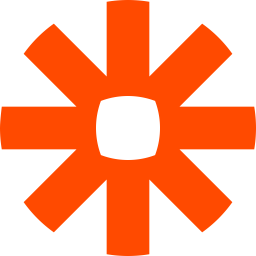Mailchimp is most popular for its email marketing and automation used by thousands of companies. Chances are you are managing your email lists through Mailchimp as well. If that is the case, you can use the following Zap to create a lead in Close whenever you have a new subscriber in Mailchimp.
What you’ll need
- A Close account and your API key
- A Zapier account (free one works as well with just two steps)
How the integration works
Whenever there is a new subscriber in your Mailchimp list, this integration checks if such a lead already exists in Close based on the associated email address. If it doesn't exist, a new lead will be created.
Setup
Step 1 - New Subscriber in Mailchimp
Start by clicking on the "Use this Zap" button at the top of the page to use our pre-made template. The first step is to authorize Mailchimp.
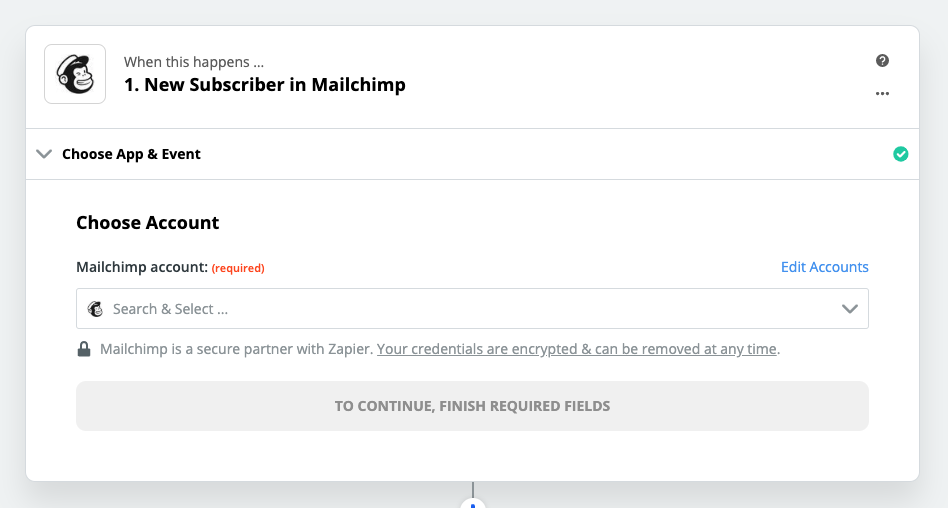 Step 1 - New Subscriber in Mailchimp
Step 1 - New Subscriber in MailchimpFor that you'll just need to enter your regular email and password.
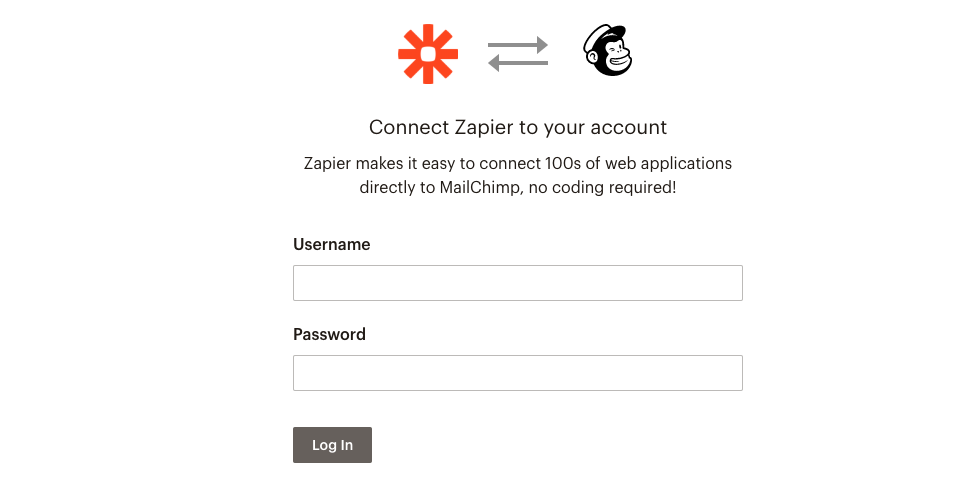 Mailchimp authorization pop-up window in Zapier
Mailchimp authorization pop-up window in Zapier When connected, in the next step you need to select the Audience (a list) for which this trigger will be active.
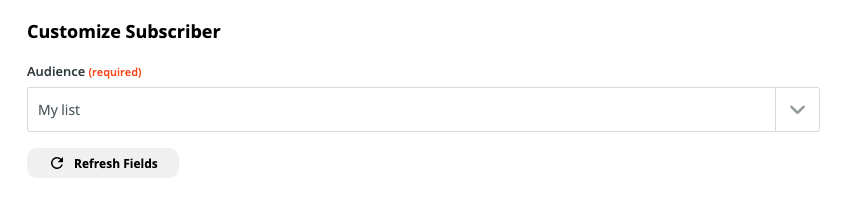 Audience picker in Zapier
Audience picker in ZapierClick Continue, and Test & Continue to make sure everything is working as expected.
Step 2 - Find or Create Lead in Close
In the second step authorize Close using your API key found in Settings > API Keys.
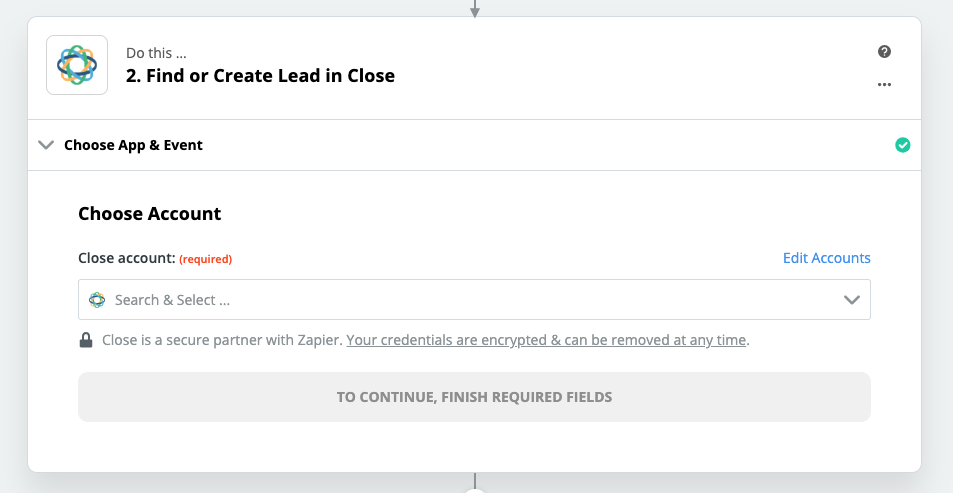 Step 2 - Find or Create Lead in Close
Step 2 - Find or Create Lead in Close Click Continue and review the details of lead that will be created if there isn't already a lead with the same email address. By default, a new lead will be created with a subscriber's name, email address, and a description that reads Lead from a new MailChimp subscriber. If that works for you, you don't need to change a thing.
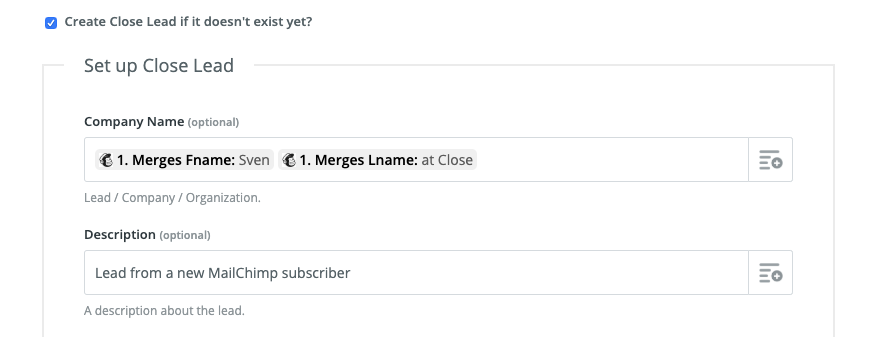 Details of the newly created lead
Details of the newly created leadClick Continue, then Test & Continue and you're done. Turn on the Zap and you are good to go!
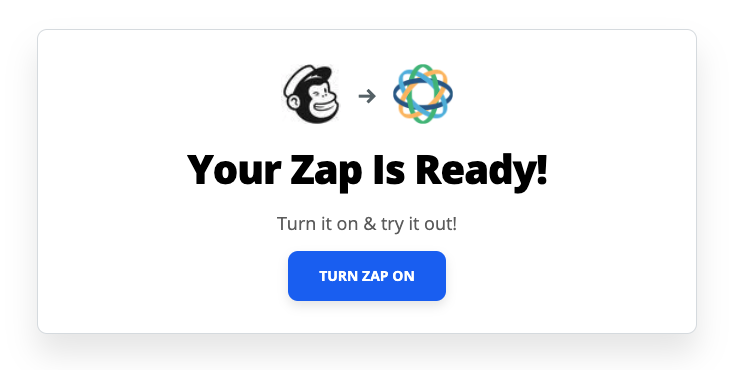 Turn Zap on
Turn Zap on