OAuth is a secure authorization protocol that allows third-party applications to access user data without exposing user passwords or using API keys. You might want to create custom apps for Close to add bespoke features, automate tasks, and enhance data analytics, tailored to specific business needs. To begin development, you must have a Close CRM account and proficiency in API programming is required.
In this guide we'll cover on how to create and publish your OAuth application, but for developer-specific guide on how to authenticate with Close API using OAuth 2.0 take a look at our Developer's documentation - Authentication with OAuth.
Creating a new OAuth app
To create a new OAuth app go to your Settings > Developer > OAuth Apps > + Create App
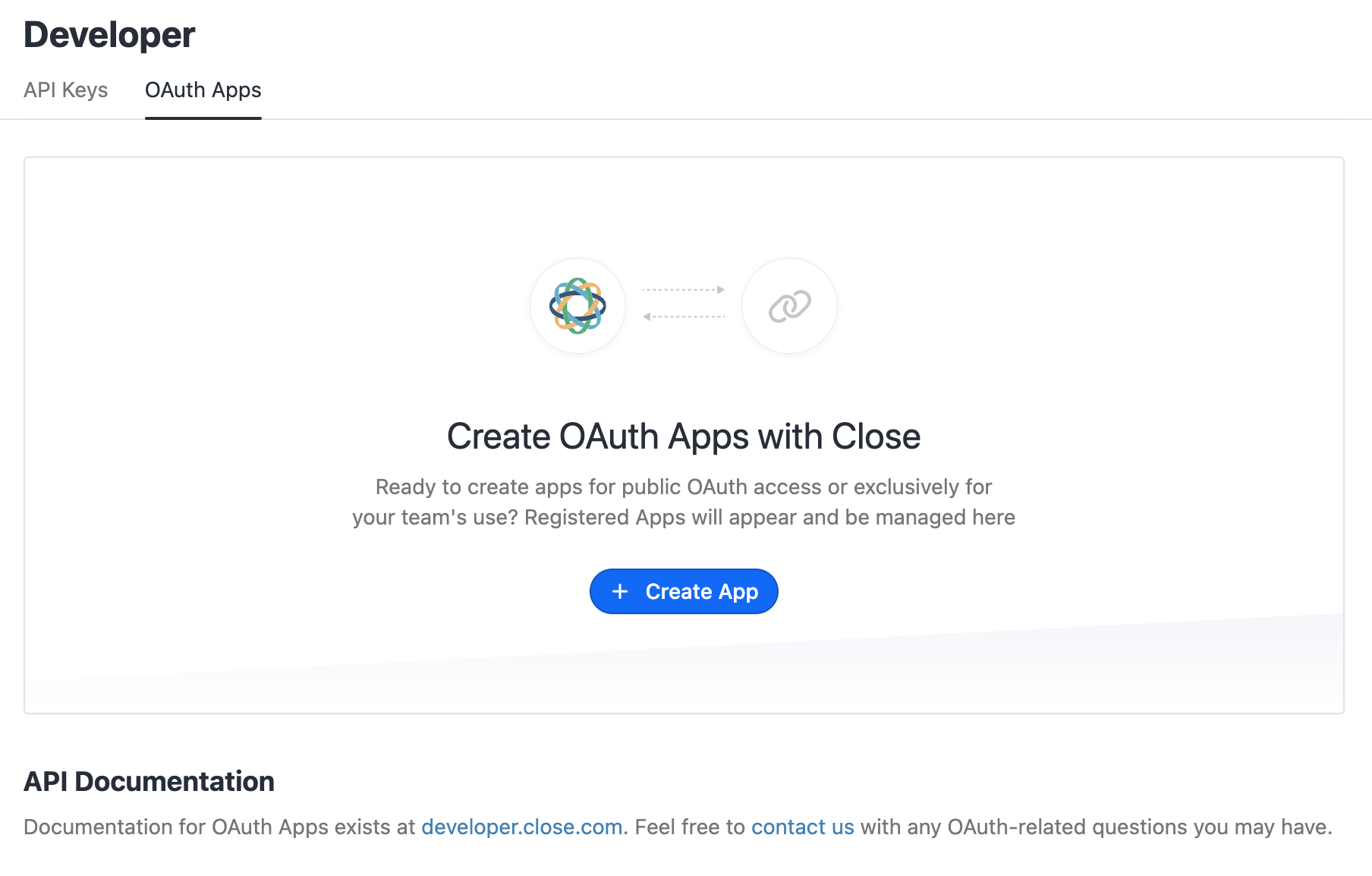
and fill-in your app details:
- app name - your application name
- app description - 1-2 sentence description on what your app does
- redirect URL - https (must be TSL/SSL, regular http links won't be accepted) redirect link that users will be redirected to once they allow access to their Close organization
- Terms of Service URL - your Terms of Service link
- Privacy Policy URL - your Privacy Policy link
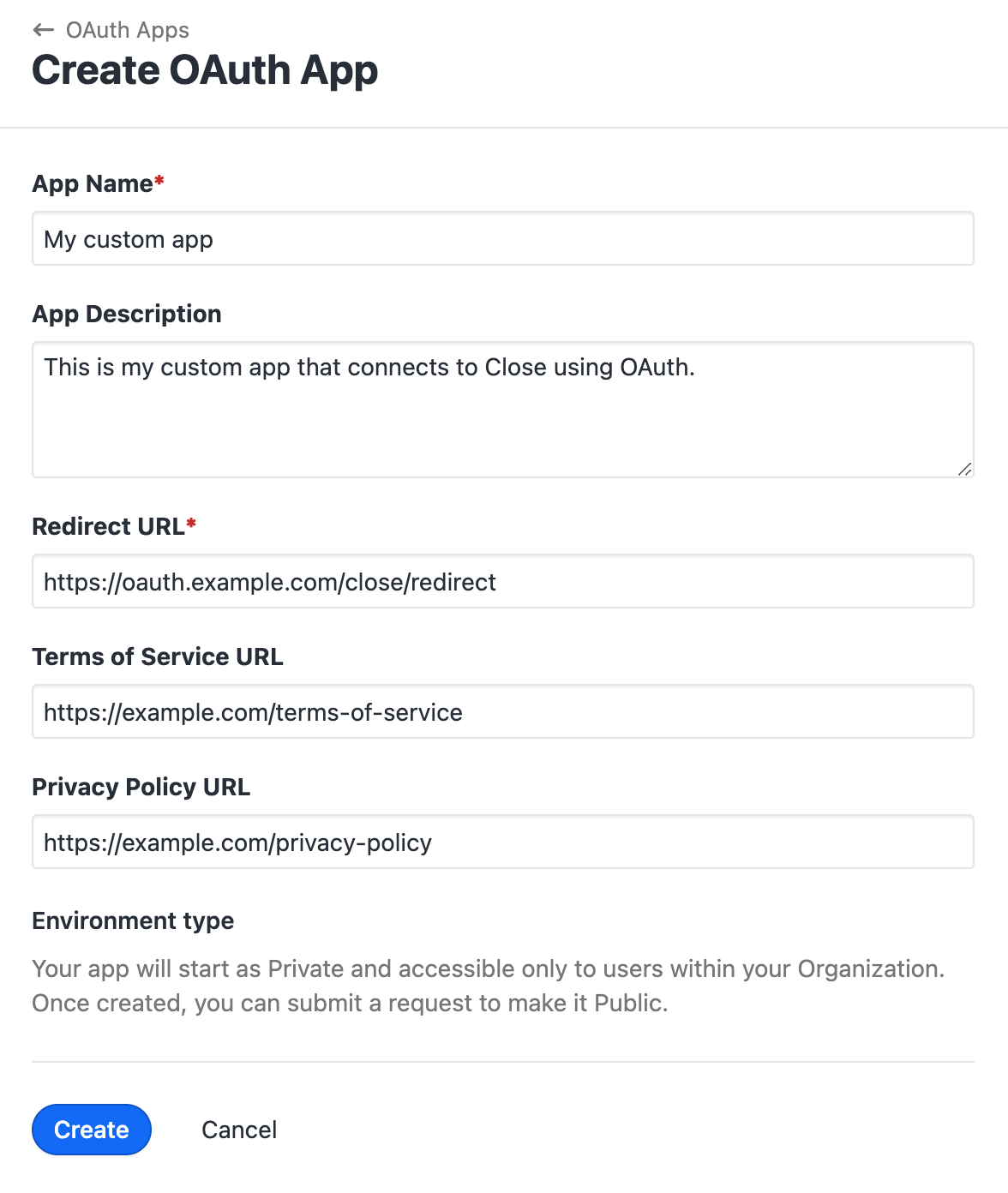
Once created, your app will be set to Private by default which means only you and your Close team members will be able to access/authorize it.
Write down your Client ID and Client Secret and you can start developing your app right away.
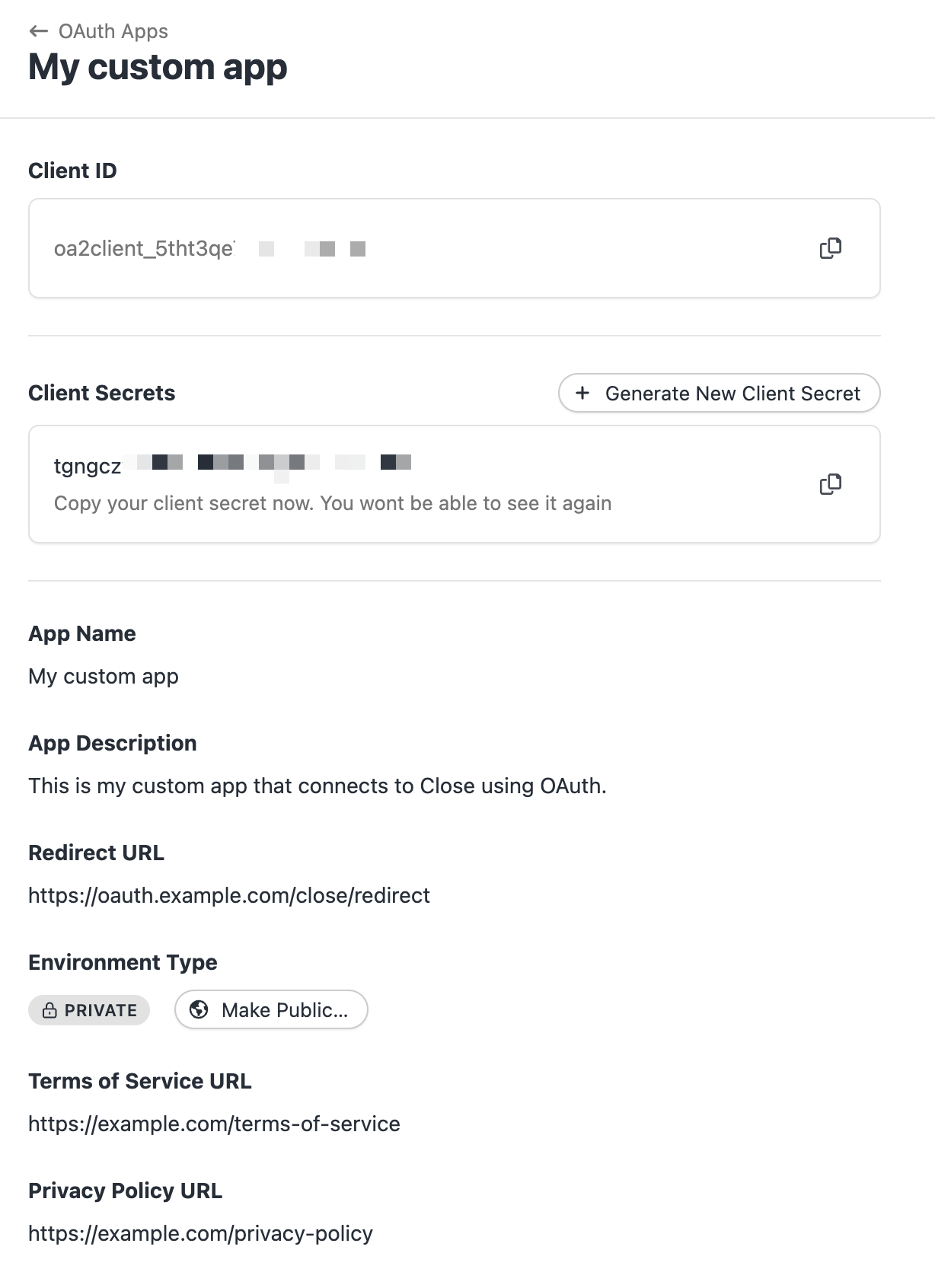
No. At present, all OAuth applications are granted the all.full_access offline_access scope, providing the same complete access to your Close account that API keys do.
Dev/test organization
Already a Close user
You can create your dev/test organization for free if you already have an active Close organization by following the steps at Secondary organization.
Not a Close user yet
If you are not part of an active Close organization, such as if you are an integration partner who does not use Close in their sales process, you can request a free Dev Close organization by sending an email to support@close.com with the complete description of your OAuth app, overall workflow and ETA on the app release. The Dev Close organization operates identically to standard Close organizations, with the exception that it incurs no subscription fees and is exclusively intended for development purposes.
Nothing. Your OAuth app will still be up & running, regardless of the status of your Close account.
Make your app public
Once you're ready to make your app public, go to your Settings > Developer > OAuth Apps > your app, click on Make Public... and wait for our reply:
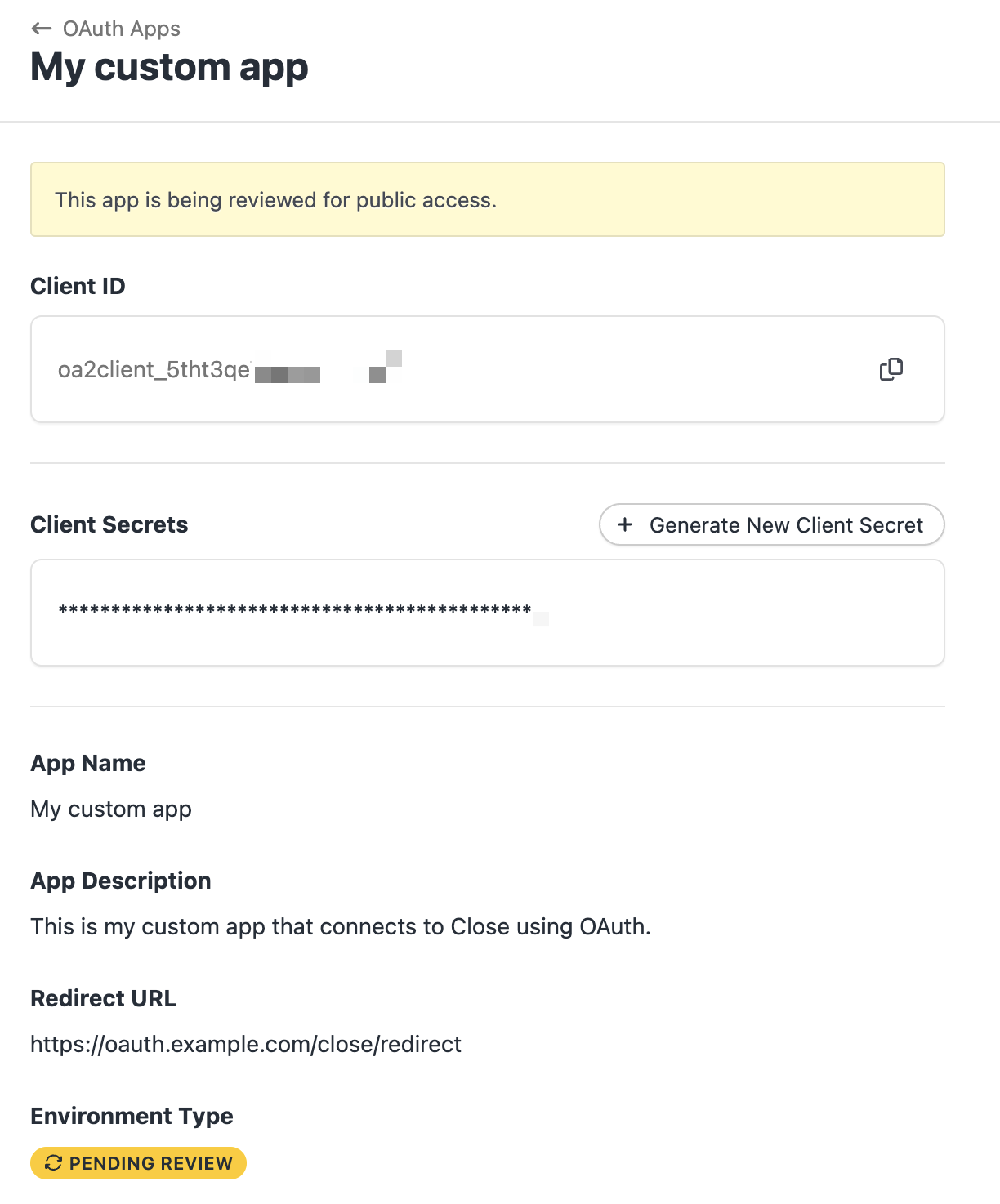
Once your app has been reviewed and approved, it will be marked as Public and any Close user will be able to use it:
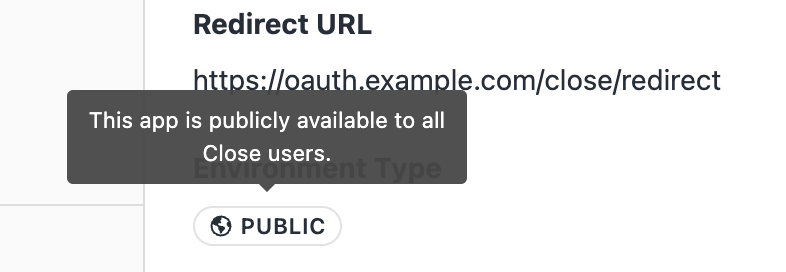
Private vs. public app
If you or your teammates will be the only one that will interact with this app, there is no need to request Public access - you can just leave it being Private as-is.
However, if you would like to allow outside members (Close users) to use your application, you will need to request your app to be Public.