The A2P SMS registration is reviewed by independent third parties. If the registration is rejected it means it did not fulfill one or more points of the approval criteria that we mentioned in the previous article. Below we listed the most common rejection reasons and how to correct them.
Rejected Brand
Your A2P “Brand” in your company. A rejected brand means your business data cannot be verified because there is a mismatch between your business registration number and legal name. This information needs to match your company's tax filings associated with your business registration number.
What to do in this case?
If your business is in the US:
Check your EIN letter from the IRS and make sure the company name and EIN are submitted exactly as they are in that document (if the name has “LLC'“ or “X Y Sole MMBR” in it, you need to submit that as well)
Reach out to Close Support via email and attach the EIN letter.
If your business is in Canada:
Check your Certificate of Incorporation showing your Canadian Business Number - 8245xxxxx68RC0001. Make sure to only submit the first 8 digits of the CRN (The part before “RC”) and that the company name matches the document exactly.
Reach out to Close Support via email and attach your Certificate of Incorporation showing your Canadian Business Number.
Other countries:
Reach out to Close Support via email and attach a document from your local tax agency showing your tax number and company name.
Rejected Campaign
Your A2P “Campaign” is the sum of your SMS use case, a website with the landing page, policies, and example messages. If any of these do not match the acceptable criteria, the registration will be rejected.
Opt-in
An SMS opt-in process is mandatory. Sending unsolicited SMS may put your account at risk of being suspended.
Example Opt-in Process
To help you, here is an example of an acceptable signup form. You can also watch this short video demo for more context.
The signup form has to have:
An SMS disclaimer(s) in it, you need to have a separate checkbox for promotional and transactional SMS messages
"You agree to receive automated [type] messages with varying frequency from [Company Name]. Txt and data rates may apply. Reply STOP to end. Text HELP for help. Click for Terms of Service [link], Privacy Policy [Link]."
The disclaimer has to have a link to the Terms of Service and Privacy Policy
The disclaimer has to be shown above the submit button.
Opting into getting SMS has to be optional, thus either agreeing to get SMS or submitting the phone number has to be optional.
.png)
Acceptable opt-in processes
The most straightforward is an online form with an SMS disclaimer: "You agree to receive automated follow-up, reminder, and promotional messages with varying frequency. Txt and data rates may apply. Reply STOP to end. Text HELP for help. Click for Terms of Service, Privacy Policy." AND either entering the phone number is optional or there's an optional checkbox next to this disclaimer.
In this case, you need to the link to the form.
If there's no public link, you need to upload screenshots to a could storage - Google drive for example - and link to those screenshots (the screenshots still need to show the disclaimer)
Appointment booking link with SMS disclaimer.
Verbal (on a phone call): we need a script for that conversation.
Via Text: the customer has to text you first, so all your SMS traffic has to start with an inbound message; we need a publicly available Call to action, where you inform clients that they need to text you if they want to start an SMS conversation.
See the detailed criteria for each of these opt-in methods here.
SMS opt-in in a Calendly form
If you use Calendly’s “Notifications and workflows“ feature with SMS notifications, the form will include a “Send text messages to” field with a basic SMS opt-in in case a US phone number is entered. This is often rejected as the SMS opt-in does not contain all necessary information and the Terms and Privacy Policy cannot be linked either.
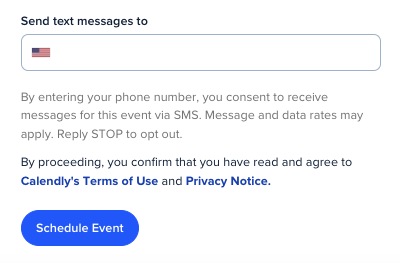
Calendly SMS notification opt-in. Not sufficient if you want to send follow-up or promotional messages later.
Instead, we recommend that you add your own Terms of Service and Privacy Policy to the “Event Description” section, and include an SMS opt-in question after the phone number field with all the necessary information. This will ensure that your Calendly opt-in is approved.
.png)
Registration rejected due to an unacceptable opt-in Process or a missing Call-to-action (CTA)
If your registration is rejected due to the lack of a proper opt-in process, your opt-in process is missing one or more points from the criteria above. If it’s rejected due to the CTA (call to action), it’s not clear how the clients get to your booking page or know where to send “Start” to start getting massages, for example.
What to do in this case?
Make sure you have a clear opt-in process for how your clients submit their phone numbers and agree to get an SMS from you. Make sure it meets the criteria above.
If the signup form or landing page where you collect phone numbers is not on your website, include a short description of how the clients get to that form (do they need to click a button/menu on your website, do they sign up with email addresses first, and you send out the form via email, etc.)
Contact Close Support via email to resubmit your application using this additional information.
Website criteria
Suppose your A2P registration was rejected due to an unverifiable website. This means your website is either unavailable or the business name you registered cannot be connected to it.
What to do in this case?
Make sure your website is up and running and it gives a basic idea of your business activity (i.e. it’s not just a signup form or landing page without any relevant information on the business.)
Terms and Conditions and Privacy Policy are linked in the footer; see the criteria for these policies in the next section.
If your business’s legal name is not the same as the d.b.a. (doing business as) name, make sure you reference the legal entity name in the footer or the “Contact” section so it is verifiable that your company owns the website.
Contact Close Support via email to resubmit your application using this additional information.
Privacy Policy and Terms
You need to have compliant Terms and Conditions and Privacy Policy on your website to get approved for sending A2P SMS. Please see the requirements below. We also have a short video demo about the most important points. These documents have to be linked on your sign-up page (where you collect phone numbers) and in the footer of your website.
Privacy Policy:
You must include in your privacy policy that your customer's data will not be shared.
Twilio, our telephony partner, maintains that consent can't be sold, shared, or transferred, not even to affiliates. Otherwise, the registration will be rejected.
The allowed scenarios for sharing personal data are:
With service providers that help fulfill the order (for example, a shipping company that sends the product that was ordered)
In the case of business mergers and acquisitions.
Law enforcement.
With the user's consent.
Terms and Conditions:
We do have a snippet of the acceptable Terms of Service from our provider (it's specifically the SMS part); see it here.
Include it in your Terms of Service under the “SMS” section.
What should you do if your registration is rejected due to Terms and Conditions or Privacy Policy Issues?
Review your policies and make sure they state that personal data is not sold or shared.
Link these policies on your signup page/booking page visibly above the submit button.
Link these policies in the footer of your website.
Contact Close Support via email to resubmit your application using this additional information.
Disallowed or High-risk Content
When the reviewers check your website, they categorize the business activity. If it falls under one of the forbidden categories for A2P SMS, they will reject your application. This mostly means that you are in an industry that is highly targeted by fraud, which is what this process is meant to curb.
What to do in this case?
If you think it’s a mistake and the category is incorrect, reach out to Close Support and share a detailed explanation of your business, what services you offer, and what the content of your text messages will be.
We can then appeal the rejection for you.
Sample SMS
The sample SMS messages have to meet the following criteria:
The sender identifies themselves: “Hello, This is John from Close…”
There’s opt-out information at the end of the message: “Reply STOP to opt-out.”
If you’ll be sending links and phone numbers, mark this information during your registration.
Do not send unbranded shortened links such as “bit.ly.”
Make sure the content of the message fits your use case. If you stated you would send meeting reminders, you can’t submit a promotional message.
An example message that meets the criteria: “Hello, This is John from Close. See you in our Zoom meeting today at 3 pm ET. Join at https://close.zoom.us/j/862231. Reply STOP to opt-out.”
What should I do if my registration is rejected due to the sample SMS messages?
Review the criteria above and make sure you submit a compliant example message.
Contact Close Support via email and submit two compliant example messages.