Opportunity Pipelines & Statuses
Defining Opportunity Pipelines & Statuses
- Opportunity Pipelines are used to define the particular funnel deals can go through.
- Opportunity Statuses are used to describe each stage a pending deal can go through within a specific Pipeline.
Here is a common example of a Pipeline that identifies various stages in a sales process:
- Demo Completed: Indicating that a product/service demo has been conducted for the Lead.
- Proposal Sent: Indicating that a proposal has been sent to the prospect.
- Contract Sent: Indicating that a contract is pending, or awaiting signature.
- Negotiation: Indicating that the deal is in the process of being negotiated.
- Closed/Won: Indicating that the Opportunity has been Closed, and a deal has been won.
- Closed/Lost: Indicating that the Opportunity has been Closed, and a deal has been lost.
Opportunities can move through Statuses independent of the Lead Status but should align with your overall sales process.
The types of Opportunity Statuses in Close illustrate common deal stages:
- Active: Indicates that a deal is still active, and in a user's Pipeline to close.
- Won: Indicates that the Opportunity has been won. Marking Opportunities with a 'Won' status will add the value as revenue in Reporting. This Status cannot be removed.
- Lost: Indicates that the Opportunity has been lost. Marking Opportunities with a 'Lost' status removes the value from any expected revenue. This Status cannot be removed.
Creating an Opportunity Pipeline
Pipelines are named and ordered groups of Opportunity Statuses. They allow you to group your Opportunity Statuses into separate categories that make sense for the different teams and workflows at your company (e.g. “Sales Pipeline”, “Upsell Pipeline”, etc.).
You can create a new Pipeline by clicking the "+ New Pipeline" button on the Settings > Statuses & Pipelines tab.
All Close plans come with a default "Sales" Pipeline. If you are on the Pro or Business plan, you can create additional Pipelines.
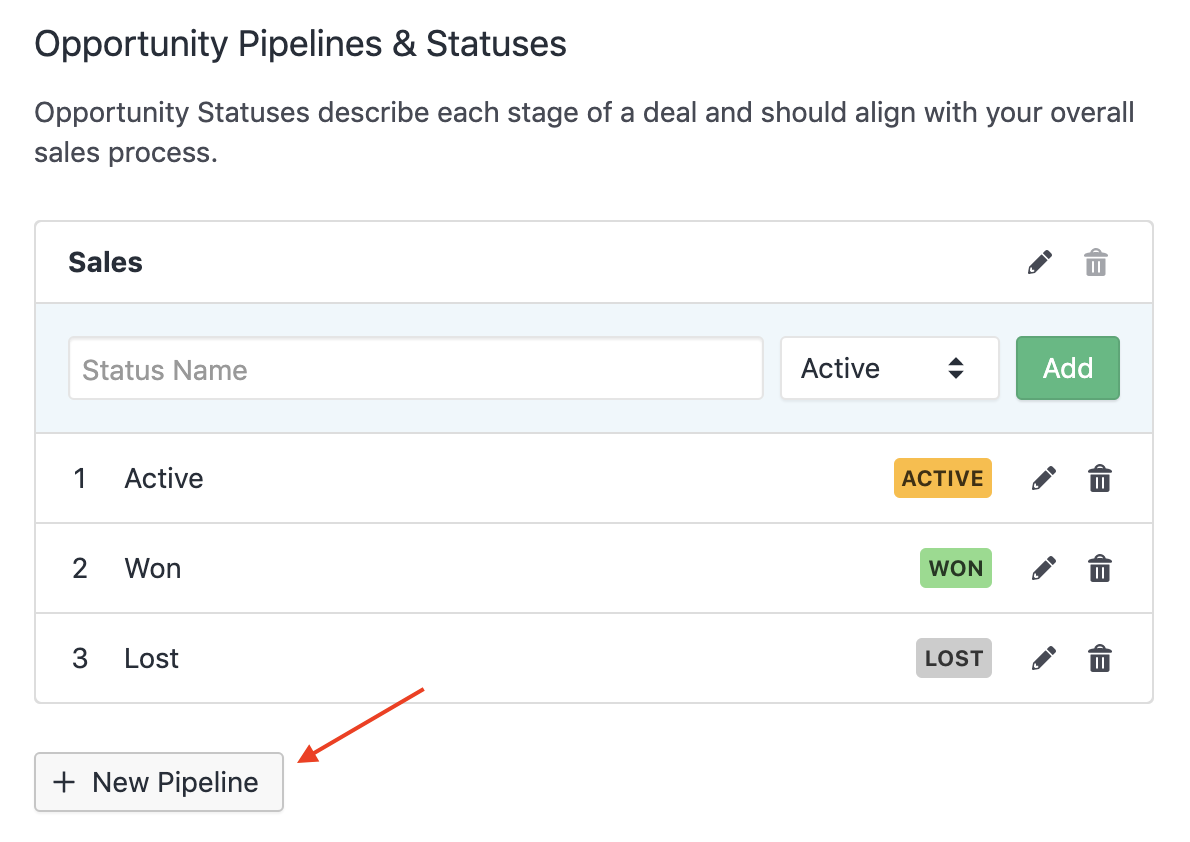
To create a new Pipeline, click the button shown above. Once you have named this, add the required "Active", "Won", and "Lost" Status Types so that Close can calculate its associated revenue. Once you've added a new Opportunity Status, and drag or drop the Statuses to reorder them.
This feature is only available on the Pro or Business Plan.
Deleting an Opportunity Pipeline
To delete an Opportunity Pipeline, you will first have to delete all of the Opportunity Statuses associated with this Pipeline, or move these Statuses to a different Pipeline.
All organizations must have at least one Pipeline in their Close account.
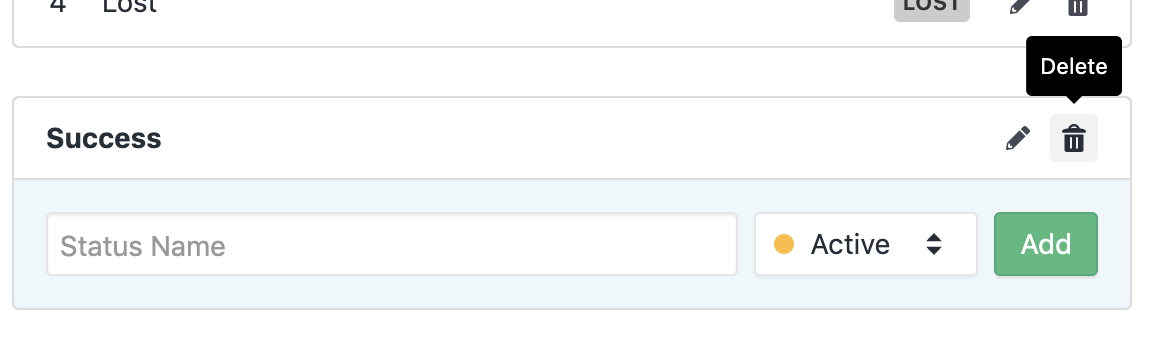 Deleting an Opportunity Pipeline
Deleting an Opportunity PipelineCreating Opportunity Statuses
You can customize Opportunity Statuses to fit your workflow. Each new Status is required to have a name (that is unique within the given Pipeline) and an Opportunity Status Type (Active, Won, or Lost).
Opportunity Status Types are required because Close uses them to calculate how much revenue is part of an active Pipeline ("Active") was won ("Won") or was lost ("Lost").
Add a new Opportunity Status or edit an existing Status the same way you did with your Lead Statuses. Drag and drop the Statuses to reorder them. You can also drag and drop Statuses across Pipelines.
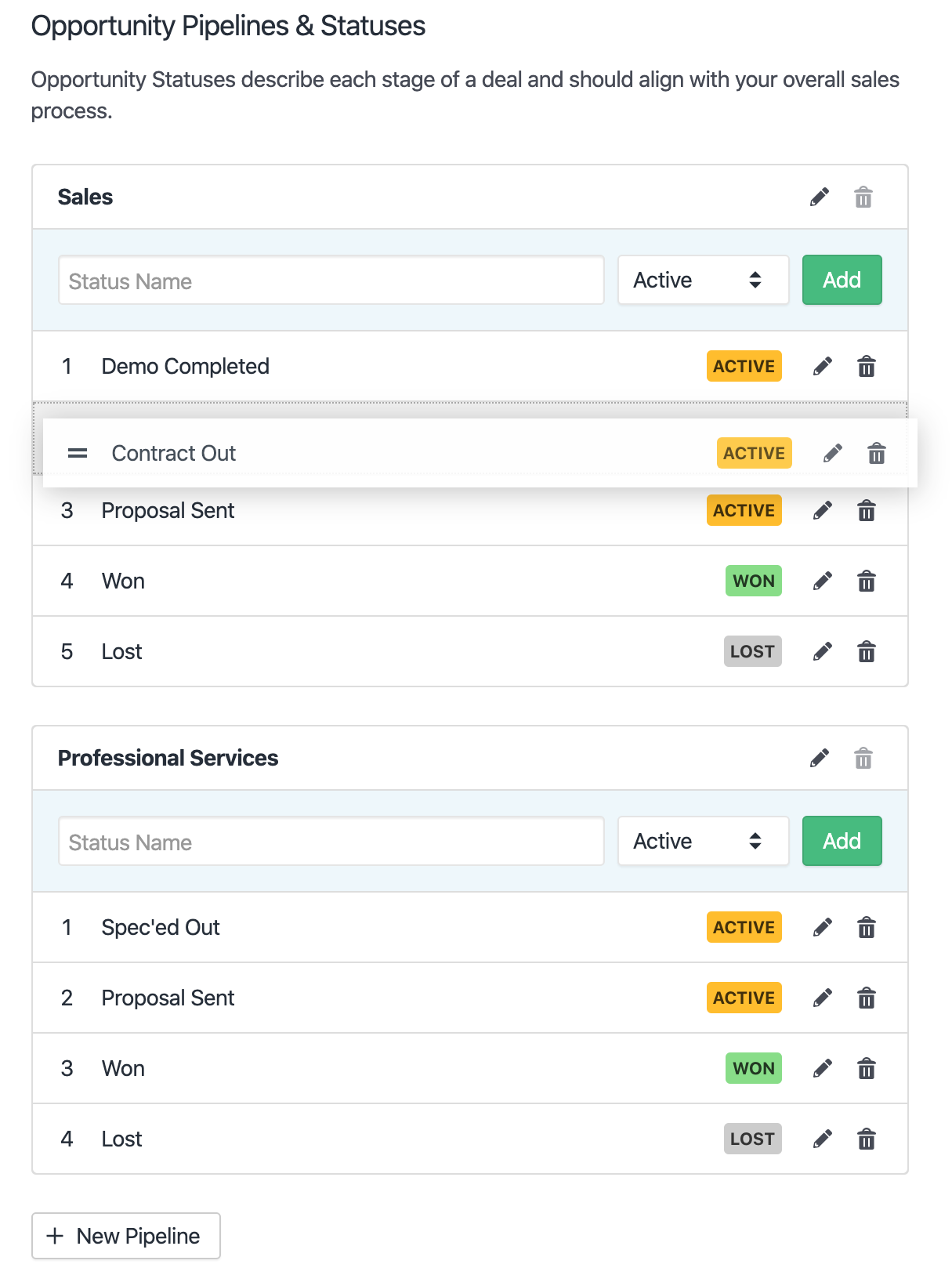
Deleting Opportunity Statuses
To delete an Opportunity Status, click the trash can icon next to the Status name. If there are Opportunities attached to the Status, you will be prompted to select a new Status to assign to them.
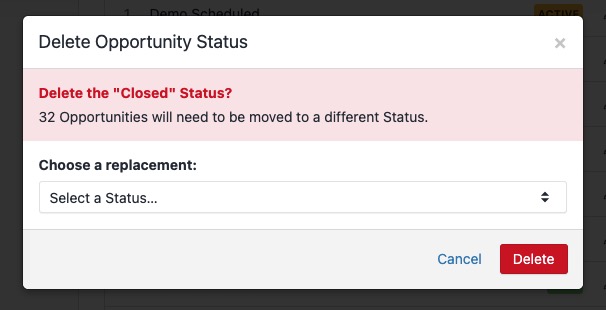 Deleting Opportunity Statuses
Deleting Opportunity Statuses
